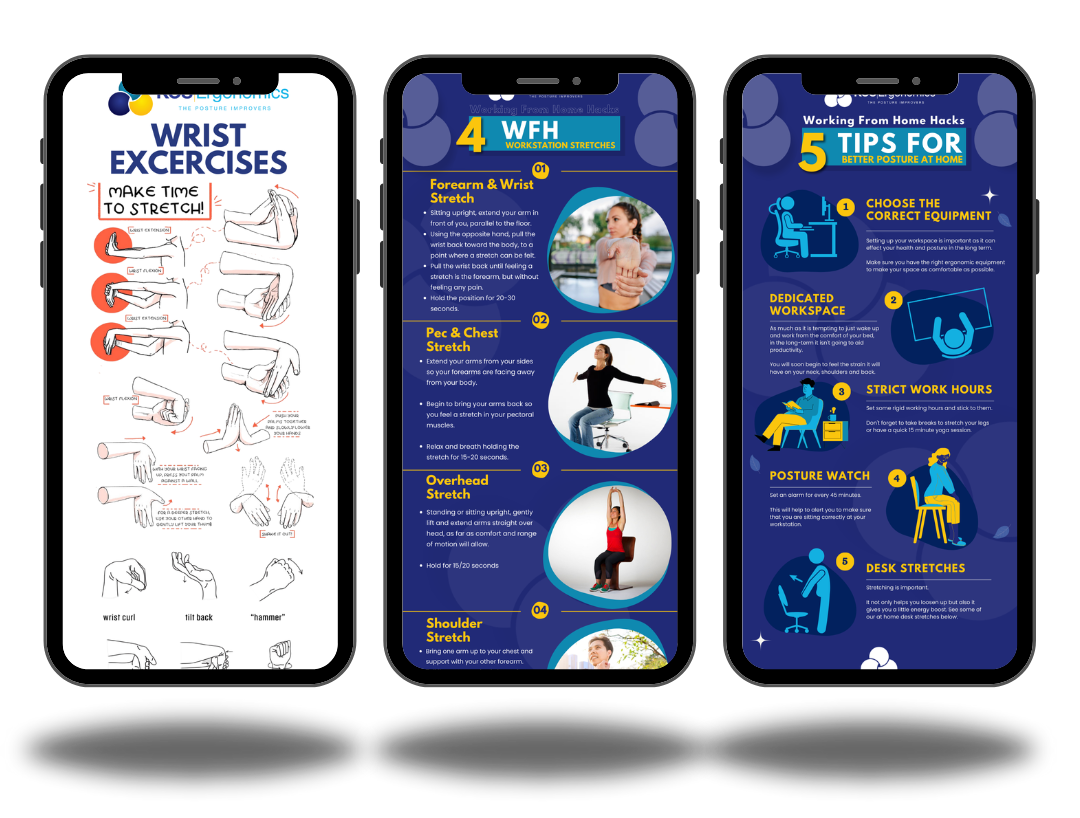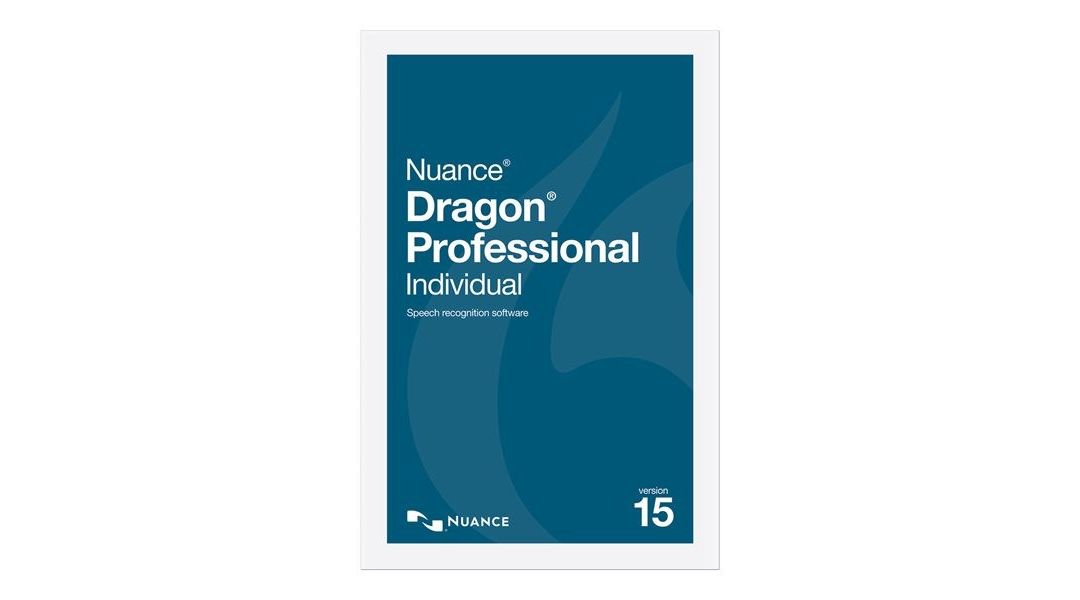RSI Prevention: 5 Practical Tips to Avoid Pain from Computer and Mouse Use
Repetitive Strain Injury (RSI) is a common issue for anyone who spends extended time on a computer, particularly those using a mouse. RSI often manifests as pain in the hands, wrists, and forearms, and can range from mild discomfort to chronic pain.
For many people, reducing screen time isn’t an option, with around 80% of workers reporting they can’t easily limit their computer use. Fortunately, there are simple yet effective steps you can take to manage and prevent RSI.
From typing and mouse usage to long hours of sitting in poor posture, office work is rife with repetitive motions that can lead to lasting discomfort or injury, if unaddressed. This article will explore how RSI develops in office environments, the most common injuries, and effective ways to prevent them.

Understanding Repetitive Strain Injury in Office Work
RSI is an umbrella term that encompasses a range of musculoskeletal issues brought on by repetitive motion and poor ergonomics. Office workers often find themselves at risk of RSI due to the nature of tasks that require repeated small movements like typing, clicking a mouse, and staying in static positions for long hours.
These actions can gradually strain muscles, tendons, and ligaments, which can eventually cause micro-injuries that build over time. Once these injuries accumulate, they can result in a variety of painful symptoms, including tingling, numbness, stiffness, and weakness.
The development of RSI in office settings is often exacerbated by workplace factors such as high workloads, inadequate breaks, and poorly designed workspaces.
Many companies overlook the importance of ergonomic setups, which can reduce strain on the body and help prevent RSI. Additionally, employees under pressure to meet deadlines may prioritize productivity over their physical well-being, often pushing through pain and discomfort without addressing the underlying causes.

Common Types of RSI in Office Work
RSI can manifest in many ways, but some forms are especially common in office environments:
- Carpal Tunnel Syndrome: One of the most well-known RSIs, carpal tunnel syndrome affects the median nerve, which runs through a narrow passageway in the wrist. Repetitive typing and mouse usage can lead to inflammation in this area, compressing the nerve and causing pain, tingling, and numbness, primarily in the thumb, index, and middle fingers.
- Tendinitis: Tendinitis is the inflammation of tendons, commonly in the wrist, elbow, or shoulder. In the office context, it’s often caused by repetitive typing or prolonged use of the mouse, which can strain the tendons over time. Symptoms include pain and tenderness around the affected joint, making it painful to perform even simple tasks.
- Tennis Elbow (Lateral Epicondylitis): Though commonly associated with sports, tennis elbow is also prevalent among office workers due to repetitive strain on the forearm and elbow muscles. This condition causes pain and weakness on the outer part of the elbow, which can make it difficult to lift or grip objects.
- Text Neck: With the rise in technology use, “text neck” has become a frequent RSI among office workers. This condition results from prolonged forward head posture, often when looking down at a computer or phone screen. It can lead to pain and stiffness in the neck and upper back.
- Upper Back and Shoulder Strain: Prolonged sitting in a static position, particularly in a poorly set-up workstation, can strain the muscles in the upper back and shoulders. This strain can lead to muscle imbalances, pain, and even tension headaches.
Get Serious About Your RSI!
Download a FREE RSI Hacks, Tips, and Tricks Guide to help you manage and prevent RSI at work!
Including Repetitive Strain Injury Stretches and Exercises, as well as tips for staying active at home, this handy guide will help you, your colleagues, or your patients, to manage and prevent RSI pain while using a computer or mouse!
Grab A Copy Now!
FREE Download | RSI Tips Guide!
Causes of RSI in Office Settings
The factors leading to RSI in office settings are often subtle and can vary from person to person. Some of the most common causes include:
- Poor Ergonomics: Workstations that are not ergonomically designed can force employees into awkward postures that strain muscles and tendons. Desks that are too high, chairs with inadequate back support, and screens positioned incorrectly are all common culprits.
- Repetitive Motion: Typing, clicking, and scrolling are repeated hundreds or even thousands of times each day in an office environment, leading to wear and tear on the body.
- Insufficient Breaks: Without regular breaks, workers miss opportunities to stretch and allow their muscles and tendons to recover, making injuries more likely.
- Stress: High levels of stress can exacerbate RSI symptoms, as stress often causes muscle tension and encourages people to rush, which can worsen posture and strain on the body.
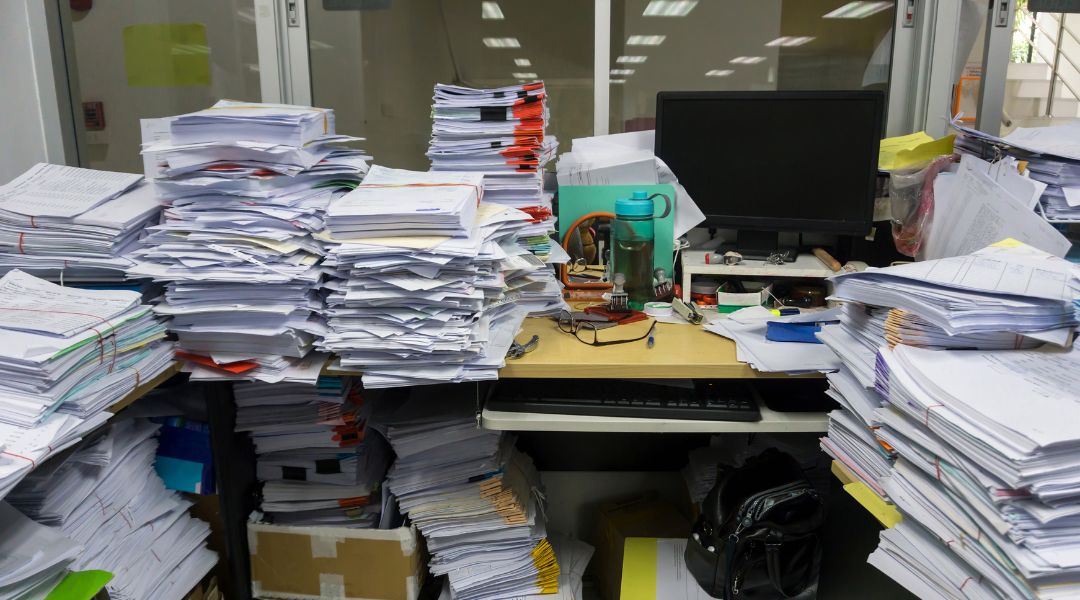
5 Simple Steps To Help Prevent Repetitive Strain Injury (RSI) At Work!
1. Reassess Work Habits and Schedule Micro Breaks
Taking short breaks, known as microbreaks, every 20 to 30 minutes can prevent the build-up of strain.
Research shows that about 33% of people link their computer mouse's position and usage directly to their discomfort. Pausing every 30–60 minutes—even for a quick stretch or short walk—gives muscles a chance to relax, lessening repetitive strain.
There are a variety of specialised Ergonomic Keyboards & Mice For RSI Prevention, that have a built-in MicroBreak reminder. These breaks can make a meaningful difference in your long-term comfort.
2. Optimise Your Mouse Placement for Ease
Ensuring that workstations are ergonomically optimized is essential. Ideally, the computer screen should be at eye level, and the keyboard and mouse should be positioned so that the arms are parallel to the floor. Using a central pointing device can help narrow your working circle as it stops you overreaching for the mouse.
The MouseTrapper Advance 2.0 is an ergonomic mouse designed to prevent and alleviate repetitive strain injuries (RSIs) and carpal tunnel syndrome by positioning directly in front of the keyboard to promote a natural hand and wrist alignment.
Key features include:
- Centralized Control to eliminate arm reaching and twisting, reducing tendon and nerve pressure.
- Ambidextrous so it can share the workload between both hands reducing RSI
- 6 Programmable Buttons for customized functionality.
- Adjustable Height and Angle for personalized hand positioning, enhancing comfort and reducing wrist pain.
Check Out All The MouseTrapper Advance 2.0 Benefits For RSI
3. Maintain a Neutral Wrist Position While Typing
Just as with mouse usage, proper wrist positioning is crucial while typing. Keeping your wrists elevated or flexed can place undue pressure on the tendons, which may lead to RSI over time.
An ergonomic keyboard that supports a neutral wrist position can alleviate strain. If a full ergonomic keyboard isn’t an option, consider a simple wrist rest to maintain your wrists at a comfortable angle while typing.
4. Listen to Your Body’s Signals and Seek Professional Advice Early
Don’t ignore early signs of discomfort. Many people experience prolonged RSI pain—29% have reported dealing with it for over a year. If you’re noticing discomfort, consulting a physiotherapist or occupational health specialist can provide tailored exercises and strategies to alleviate strain.
Acting on early signals is crucial; proactive steps can often prevent mild discomfort from turning into chronic pain.
5. Invest in Ergonomic Equipment for Better Long-Term Health
High-quality ergonomic tools are more than a luxury; they’re a worthwhile investment in your long-term health. Products like ergonomic mice and keyboards help reduce repetitive strain, prevent Carpal Tunnel Syndrome, and make work more comfortable and efficient. Ergonomic equipment can be beneficial for a range of uses, whether you’re working, gaming, or simply spending time on the computer.
Key ergonomic options include:
- Ergonomic Mice: Consider vertical or trackball options designed to minimize wrist strain.
- Ergonomic Keyboards for RSI Relief: These keyboards help keep wrists in a natural position, preventing excessive wrist flexion.
- Supportive Mousepads and Wrist Rests: Small additions like these can make a big difference in reducing strain and improving comfort.
Check out the best Ergonomic Products for RSI Prevention:
Voice-Recognition Software For RSI Relief
For individuals who spend significant time typing, voice recognition software can be a powerful tool to reduce strain on fingers, hands, and wrists by enabling hands-free typing.
Software like Dragon Professional allows users to dictate text and navigate their computers using only their voice, significantly cutting down on repetitive hand movements that can exacerbate RSI symptoms.
This can be particularly helpful for employees with existing RSI or Carpal Tunnel Syndrome, as it minimizes strain and supports a more comfortable work environment. Voice recognition software not only reduces the physical demands of typing but can also enhance productivity, allowing users to complete tasks faster and with less physical stress.
Your Personalized Ergonomic Setup
Every person’s needs are unique, and finding the right ergonomic solutions can transform your workday comfort and productivity. Whether you’re a gamer, a remote worker, or spend hours in the office, the right RSI-friendly ergonomic tools can support long-term health and prevent unnecessary strain.
KOS Ergonomics offers a range of products specifically designed to relieve RSI pain and prevent discomfort from prolonged computer use. With options suited to a variety of needs, you can find the right ergonomic mouse and keyboard for RSI that best support your work and health goals.
Taking proactive steps to prevent RSI now will pay off by helping you avoid the long-term discomfort and complications associated with repetitive strain injuries. Start implementing these tips today for a healthier, more comfortable work experience.

Want To Get Serious About Your RSI Pain?
If you're struggling with RSI pain and unsure which ergonomic products are right for you, don’t hesitate to reach out!
Our experienced, knowledgeable consultants are here to help you select the best solutions tailored to your needs.
Schedule a consultation today and take the first step towards a more comfortable and pain-free workspace!
FAQs on Preventing RSI When Using a Computer or Mouse
What is RSI, and how can I prevent it while using a computer?
Repetitive Strain Injury (RSI) is a condition caused by repetitive motions, often affecting the hands, wrists, and forearms of people who work on computers. To prevent RSI, take regular breaks, use ergonomic tools, and maintain a healthy wrist position while typing and using a mouse. KOS Ergonomics offers a range of ergonomic mice and keyboards designed to reduce strain and provide a more comfortable work setup.
What is the best ergonomic mouse for preventing RSI?
A Central Pointing Device is or a vertical ergonomic mouse is ideal for reducing wrist strain and preventing RSI. The MouseTrapper Advance 2.0 and KOS Twist Ambidextrous Vertical Mouse are top-rated for their comfort, customizable settings, and ergonomic design to support various hand sizes.
How can I reduce wrist strain from typing?
To minimize wrist strain, try to keep your wrists in a neutral position while typing. An ergonomic keyboard, such as the KOS Split Keyboard with Break Reminder, helps support your wrists naturally, reducing strain. Wrist rests can also add comfort and help maintain the right posture during long typing sessions.
Are there ergonomic products specifically designed for gamers with RSI?
Yes, ergonomic products are especially beneficial for gamers who experience RSI. KOS Ergonomics provides ergonomic mice that are precise and comfortable, like the MouseTrapper Alpha with touchpad functionality, ideal for minimizing repetitive strain during extended gaming sessions. Ergonomic gaming setups also include split keyboards and wrist supports to alleviate stress on the hands and wrists.
How often should I take breaks to prevent RSI?
Frequent breaks are essential to prevent RSI. Ideally, take a break every 30–60 minutes to stretch and relax your hands and wrists. Some ergonomic tools, like the KOS Vertical Mouse with Break Reminder, come with built-in alerts to prompt regular breaks, making it easy to stay mindful of break intervals.
Does using an ergonomic mouse really make a difference?
Yes, an ergonomic mouse can make a significant difference in comfort and reduce strain on your hands and wrists. Ergonomic mice, such as those offered by KOS Ergonomics, are designed to align your wrist and forearm in a natural position, preventing repetitive strain and discomfort often associated with traditional mouse use.
What exercises can help with RSI pain relief?
Simple stretching exercises, like wrist extensions, finger stretches, and gentle rotations, can relieve RSI pain and help prevent further strain. Regularly practicing these exercises can complement ergonomic equipment and help you maintain flexibility and strength in your hands and wrists.
Can an ergonomic keyboard and mouse help with Carpal Tunnel Syndrome?
Yes, ergonomic keyboards and mice are effective tools for managing and preventing Carpal Tunnel Syndrome. At KOS Ergonomics, products like the KOS Split Keyboard and MouseTrapper Alpha provide natural hand positions, reducing strain on the carpal tunnel and alleviating symptoms for those with RSI and Carpal Tunnel Syndrome.
What ergonomic solutions are best for office workers with RSI?
For office workers, a combination of ergonomic products such as an adjustable chair, ergonomic keyboard, and vertical mouse can create a supportive workstation. KOS Ergonomics’ products like the KOS Twist Ambidextrous Mouse and Split Keyboard with Break Reminder are designed to promote healthy posture and prevent repetitive strain, ideal for those spending extended hours at a desk.
KOS Ergonomics - Ireland's Pain Management Experts
KOS Ergonomics have been providing Irish pain sufferers with solutions for over 32 years. We offer a wide range of solutions to help you manage your pain, while working.
Our consultants all have vast experience in medical, physiotherapy, human science, and health-related backgrounds, while also becoming experts in Ergonomic Equipment.
Check out our wide range of pain prevention products, or get in touch with a consultant to get the best, tailored advice, specific to your needs.