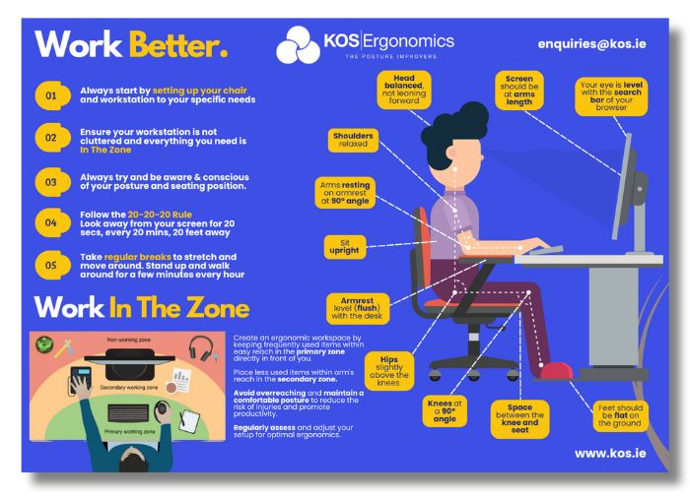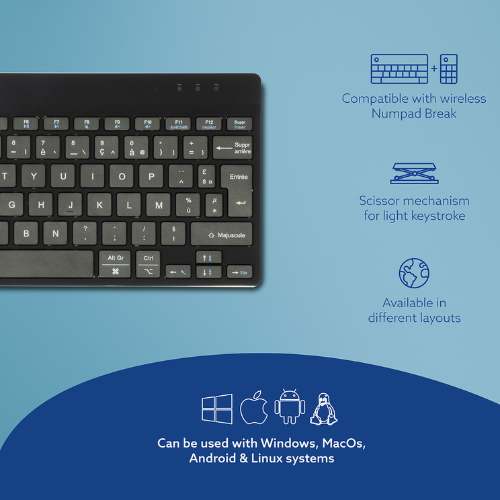







KOS Compact Keyboard | Wireless Keyboard With Break Reminder | Bluetooth
1
KOS Compact Keyboard | Wireless Keyboard With Break Reminder - The Ergonomic Keyboard For RSI Pain Relief & Prevention!
The KOS Compact Keyboard is an ultra-thin, wireless ergonomic keyboard designed to support healthy and productive typing habits. Equipped with an integrated break reminder, this keyboard uses LED light signals to keep you aware of when it’s time to rest, helping prevent repetitive strain injuries (RSI) and boosting your daily focus. Compact and portable, it is the ideal keyboard for professionals on the move, home office setups, and collaborative workspaces.
Key Features:
- Integrated Break Reminder: The keyboard’s LED light changes color based on your break habits—green for healthy work, orange for a short break, and red if you’ve skipped one.
- Ultra-Thin, Lightweight Design: Made from premium aluminum and plastic, this keyboard is sleek, easy to transport, and ensures an optimal wrist angle for stress-free typing.
- Wireless Bluetooth 5.0 Connectivity: Enjoy a clutter-free workspace with seamless wireless performance and a 10-meter range for flexible working.
Key Benefits:
- Promotes Healthier Work Habits: The built-in break reminder encourages short, regular breaks, preventing strain and boosting overall productivity.
- Ergonomic Typing Experience: Its compact design and light keystroke reduce muscle tension, ensuring your hands stay within shoulder width for a natural typing position.
- Perfect for Flexi-Work: Its portability and lightweight structure make it easy to carry between locations, allowing for ergonomic typing no matter where you work.
Use Cases:
- Home Office Setup: Create an ergonomic and distraction-free workspace by pairing the KOS Compact Keyboard with your laptop or monitor for healthier working habits.
- Collaborative Work Environments: Ideal for shared desks or hot-desking, as the compact size allows for easy storage and quick transitions between workstations.
- On-the-Go Professionals: Lightweight and wireless, it’s perfect for those who work from various locations and need a reliable, ergonomic keyboard that can travel with them.
Upgrade your workspace with the KOS Compact Keyboard and experience a typing solution that not only enhances your comfort but also supports your health with every keystroke.
KOS Compact Keyboard | Wireless Ergonomic Keyboard With Break Reminder - The Best Keyboard for RSI Relief and Healthier Typing Habits
If you’re looking for the best keyboard for RSI prevention and pain relief, the KOS Compact Keyboard is the perfect choice. This wireless ergonomic keyboard is designed to promote healthy typing habits and reduce the risk of repetitive strain injuries (RSI) and other typing-related conditions like carpal tunnel syndrome, tendinitis, and forearm strain.
With its innovative Break Reminder and ergonomic design, it’s a must-have for RSI sufferers and anyone who values their health at work. This anti-RSI keyboard ensures you can work comfortably and productively, whether at home, in the office, or on the go.
Prevent RSI and Promote Pain Relief With the Integrated Break Reminder
The standout feature of the KOS Compact Keyboard is its Break Reminder function.
This unique LED light system is controlled by the Patented Break Software and acts as a personal assistant, helping you manage your work rhythm to prevent overuse and promote better health.
The indicator changes colour like a traffic light:
- Green: You’re working healthily and taking adequate breaks.
- Orange: It’s time for a short break to stretch and rest your hands.
- Red: You’ve been working too long without a break, which can increase the risk of RSI.
By giving you real-time feedback, this keyboard with break reminder helps you establish healthier work patterns, reducing the risk of RSI and keeping your muscles relaxed.
This feature is especially beneficial for those suffering from RSI-related conditions, as it helps prevent further strain and encourages a balance between work and rest.

Why Choose the KOS Compact Keyboard? Key Benefits Explained
This ergonomic computer keyboard offers a range of benefits beyond just pain relief, making it the best ergonomic keyboard for overall wellness and productivity:
- Encourages Healthier Work Habits: The integrated break reminder helps you maintain a regular schedule of short breaks, which increases focus, reduces fatigue, and prevents musculoskeletal strain.
- Ergonomic Typing Experience: The compact design ensures that your hands stay within shoulder width when using the keyboard and mouse simultaneously. This natural position helps relax your shoulders and upper body, reducing tension and discomfort.
- Reduces Muscle Strain: The light scissor-switch keystroke mechanism minimizes the effort needed to type, relieving pressure on your fingers, wrists, and forearms. This helps prevent strain injuries, even during long typing sessions.
- Optimizes Blood Flow to the Hands: The ultra-thin profile keeps your wrists in a neutral position, promoting better blood circulation and minimizing the risk of compression injuries.
- Perfect for Flexi-Working: Compact, lightweight, and easy to carry, this wireless ergonomic keyboard is ideal for hot-desking, remote work, and hybrid office setups, allowing you to maintain ergonomic comfort wherever you go.
Feature Highlights
This ergonomic wireless keyboard combines the latest technology and thoughtful design to provide a superior typing experience:
- Integrated Break Reminder: The LED indicator changes colours (green, orange, and red) based on your working and break habits, encouraging a healthier workflow.
- Compact Design: Keeps your hands within shoulder width for natural, ergonomic typing and minimizes shoulder strain.
- Ultra-Thin Profile: Promotes a relaxed wrist angle to reduce pressure and prevent conditions like carpal tunnel syndrome and wrist tendonitis.
- Light Scissor Keys: Minimizes muscle tension by requiring less effort to press keys, ensuring smoother, lighter typing.
- Wireless Bluetooth 5.0 Connectivity: Connects effortlessly to your devices, providing up to 10 meters of range for a clutter-free and flexible workspace.
- Multi-Device Compatibility: Works seamlessly with Windows, MacOS, and other systems, offering a versatile solution for any setup.
- Portable and Lightweight: Constructed with durable yet lightweight materials (aluminium/plastic), making it easy to pack up and carry for remote working.
- Plug and Play Functionality: Set up easily without additional drivers, making it perfect for quick transitions between home, office, and shared workspaces.
Ideal Use Cases for the KOS Compact Keyboard
This versatile ergonomic keyboard is designed to fit various work environments and user needs:
- Home Office Setup: Optimize your home office with a keyboard that supports healthy working habits. The compact design helps free up desk space and promotes better posture.
- Flexi-Work and Hot-Desking: Perfect for flexi-working professionals who need to move between workstations. The lightweight structure and wireless functionality make it easy to use anywhere.
- On-the-Go Professionals: Its slim profile and portability make it ideal for users who need an ergonomic keyboard they can carry to different locations.
- For RSI Sufferers and Prevention: Anyone experiencing wrist pain, carpal tunnel syndrome, or forearm strain will benefit from the break reminder and ergonomic typing experience that reduce pressure on the wrists and fingers.
- Collaborative Work Environments: Great for shared workspaces, as the compact design allows for easy storage, and the break indicator ensures everyone in the workspace stays mindful of their health.
Invest in Healthier Typing With the Best Anti-RSI Keyboard
The KOS Compact Keyboard is more than just a typing tool—it’s an investment in your health and productivity. Designed for RSI sufferers and anyone seeking pain relief from long typing sessions, this anti-RSI keyboard is an essential ergonomic solution. The Break Reminder feature ensures you maintain a healthy balance between work and rest, preventing strain and promoting focus. Lightweight, wireless, and easy to carry, it’s the ultimate ergonomic wireless keyboard for modern professionals.
Upgrade your workspace with the KOS Compact Keyboard today and experience the difference that an RSI keyboard with advanced ergonomic features can make in your daily work life.
Frequently Asked Questions
A: This is an online ergonomic training course designed to teach participants how to assess Visual Display Units (VDU) / Display Screen Equipment (DSE) safely and in compliance with Irish and European health & safety regulations. It covers workstation assessments, ergonomics, and MSD prevention.
A: This course is suitable for anyone responsible for workplace safety or office ergonomics, including:
-
Health & Safety managers or consultants
-
Health & Safety representatives
-
Occupational health professionals
-
Facilities management staff
-
Architects involved in office design
-
Office managers and business owners
A: No. This beginner-friendly online DSE/VDU course is suitable for anyone, regardless of prior ergonomics or health & safety experience.
A: The course is fully online via Microsoft Teams, featuring interactive lectures, group exercises, explainer videos, polls, and practical workstation assessments.
A: The course runs for 1 full day (9am–5pm) with breaks.
A: The course is delivered by highly experienced ergonomic and health & safety professionals from KOS Ergonomics, who work with leading Irish companies to reduce workplace risks and improve office ergonomics.
A: Yes. Participants who successfully complete the theory exam and practical assessment will receive a KOS Training Academy Level 1 VDU / DSE Assessor Certificate.
A: You’ll need a computer or tablet with a camera, microphone, and stable internet connection. A typical home or office workstation is sufficient for the practical exercises.
A: Key topics include:
-
Ergonomics and anthropometrics for office work
-
Hazards and risks associated with VDU/DSE use
-
Legal requirements under Irish and EU legislation
-
Workstation setup, environmental factors, and emerging trends (hot-desking, sit-stand desks, home working, laptop/tablet use)
-
Practical assessment and evaluation techniques
A: Yes. The course covers Regulation 72 of the 2007 Safety, Health & Welfare at Work Regulations, along with European Directive 90/270/EEC to ensure compliance for all EU countries.
A: Absolutely. By training staff as certified VDU / DSE assessors, your organisation can reduce musculoskeletal disorders (MSDs), improve employee wellbeing, and ensure compliance with legal obligations.
A: Yes. Participants have access to KOS Ergonomics’ expert advice and resources for any follow-up questions related to workstation assessments or ergonomics.

To install this Web App in your iPhone/iPad press ![]() and then Add to Home Screen.
and then Add to Home Screen.