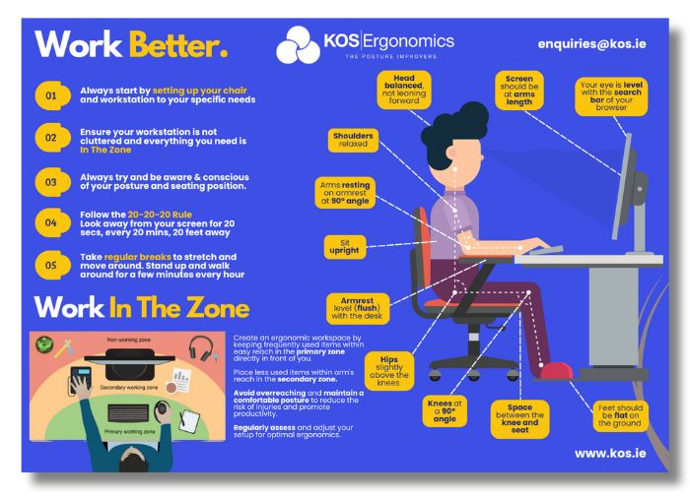Safe Dock | Under-Desk Laptop and Docking Station Holder
1
Scandic Under Desk Docking Station – The Sleek, Secure Way to Store Your Laptop
Reclaim your desktop and elevate your workspace with the Scandic Under Desk Docking Station, the under-desk laptop and docking station holder designed for today’s streamlined, tech-savvy work environments. Whether you're in a compact home office or a shared corporate space, this will keep your devices safely tucked away and always within easy reach.
Why Safe Dock?
Declutter with Confidence
Say goodbye to cluttered desktops. Safe Dock stores your laptop and USB-C dock securely under your desk, freeing up prime surface space for monitors, keyboards, and creative tools — perfect for a clean, minimalist setup.
Secure, Under-Desk Storage
This discreet mount holds your laptop and docking station in place with a safety strap, protecting them from accidental spills, scratches, or falls while keeping your workspace looking sharp and professional.
Instant Access
Designed for convenience, Safe Dock lets you plug in and power up without the hassle. Easily connect your laptop for daily use while keeping cables and devices neatly organized.
Smart, Versatile Design
-
Adjustable Width – Fits a wide range of laptops and docking stations
-
Magnetic Cable Holder – Keeps your USB cables in place and within easy reach
-
Integrated Shelf & Cable Management – Neatly stores devices while keeping cables out of the way
-
Safety Strap – Ensures your tech stays secure during everyday movement
Tech Compatibility
-
Laptop Fit – Designed for both 13” and 15” laptops (Max width: 35 cm)
-
Dock Fit – Supports docks from 164 mm to 240 mm wide
-
Mounting – Ideal for both small workstations and large, multi-monitor setups
The Benefits of Using Safe Dock
-
Free Up Valuable Desk Space – Make room for the tools that matter most
-
Protect Your Devices – Keep your laptop and dock safe from accidents
-
Improve Productivity & Focus – A clean desk leads to a clear mind
-
Maintain a Professional Aesthetic – Hide devices for a sleek, organized workspace
-
Enhance Creative Workflows – Ideal for designers, developers, and professionals who need every inch of space
Make space. Stay connected. Work without distractions.
Upgrade to the Scandic Under Desk Docking Station today!
Frequently Asked Questions
A: This is an online ergonomic training course designed to teach participants how to assess Visual Display Units (VDU) / Display Screen Equipment (DSE) safely and in compliance with Irish and European health & safety regulations. It covers workstation assessments, ergonomics, and MSD prevention.
A: This course is suitable for anyone responsible for workplace safety or office ergonomics, including:
-
Health & Safety managers or consultants
-
Health & Safety representatives
-
Occupational health professionals
-
Facilities management staff
-
Architects involved in office design
-
Office managers and business owners
A: No. This beginner-friendly online DSE/VDU course is suitable for anyone, regardless of prior ergonomics or health & safety experience.
A: The course is fully online via Microsoft Teams, featuring interactive lectures, group exercises, explainer videos, polls, and practical workstation assessments.
A: The course runs for 1 full day (9am–5pm) with breaks.
A: The course is delivered by highly experienced ergonomic and health & safety professionals from KOS Ergonomics, who work with leading Irish companies to reduce workplace risks and improve office ergonomics.
A: Yes. Participants who successfully complete the theory exam and practical assessment will receive a KOS Training Academy Level 1 VDU / DSE Assessor Certificate.
A: You’ll need a computer or tablet with a camera, microphone, and stable internet connection. A typical home or office workstation is sufficient for the practical exercises.
A: Key topics include:
-
Ergonomics and anthropometrics for office work
-
Hazards and risks associated with VDU/DSE use
-
Legal requirements under Irish and EU legislation
-
Workstation setup, environmental factors, and emerging trends (hot-desking, sit-stand desks, home working, laptop/tablet use)
-
Practical assessment and evaluation techniques
A: Yes. The course covers Regulation 72 of the 2007 Safety, Health & Welfare at Work Regulations, along with European Directive 90/270/EEC to ensure compliance for all EU countries.
A: Absolutely. By training staff as certified VDU / DSE assessors, your organisation can reduce musculoskeletal disorders (MSDs), improve employee wellbeing, and ensure compliance with legal obligations.
A: Yes. Participants have access to KOS Ergonomics’ expert advice and resources for any follow-up questions related to workstation assessments or ergonomics.

To install this Web App in your iPhone/iPad press ![]() and then Add to Home Screen.
and then Add to Home Screen.