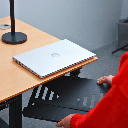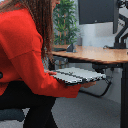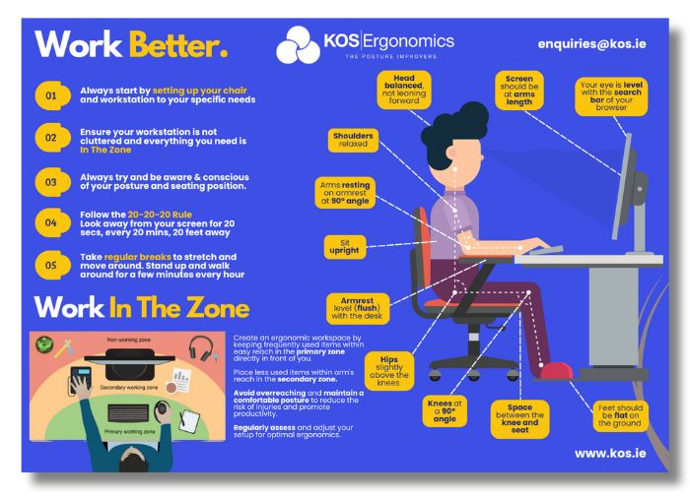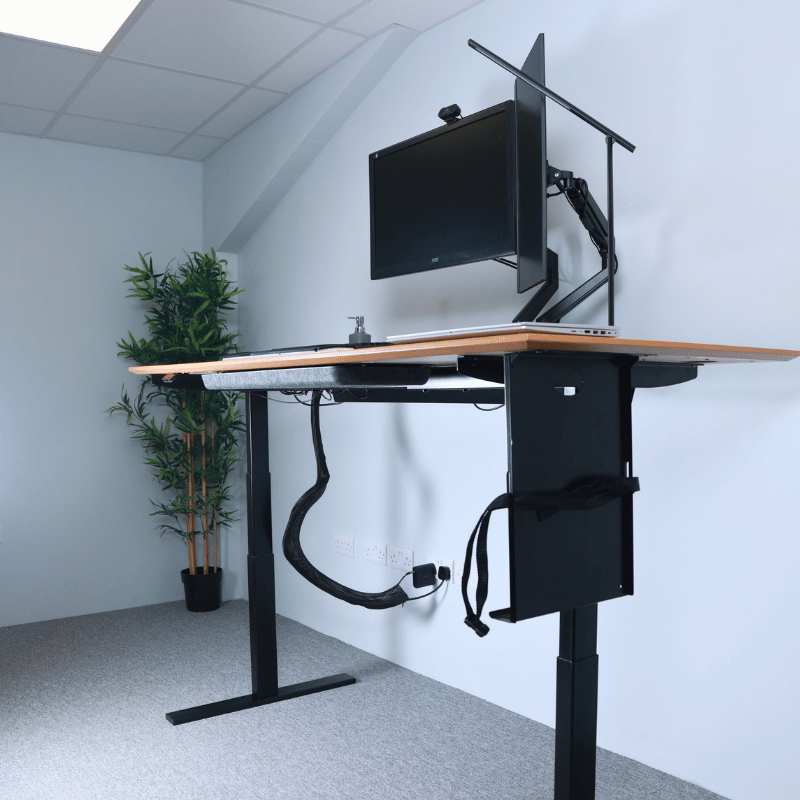


Slide Away | Under Desk Laptop Holder
1
.
Slide Away Laptop Holder– The Smart, Space-Saving Solution for a Clutter-Free Desk
Transform your workspace with Slide Away, the innovative under-desk laptop mount that not only stores your laptop safely out of sight but also doubles as a secondary table surface. Designed for professionals who value both function and form, Slide Away frees up valuable desktop space, improves organisation, and enhances workflow, all while keeping your laptop easily accessible.
Why Choose The Slide Away Laptop Holder?
Clear Your Desk, Clear Your Mind
Tired of your laptop taking up precious desk space? Slide Away allows you to store it neatly under your desk, freeing up the surface for the tools that matter — monitors, notepads, docking stations, or creative equipment. It’s ideal for compact workstations, dual-screen setups, and clean desk policies.
Two-In-One Functionality
Slide Away isn’t just for storage — it rotates forward to become an additional work surface. Use it as a platform for writing, sketching, or supporting a second device. A built-in drawer provides extra storage for pens, cables, or small accessories, keeping your essentials close and your desktop clutter-free.
Protect Your Devices
Secure your laptop with the included safety strap and tuck it safely beneath your desk. This positioning protects your device from spills, scratches, and accidental damage — especially useful in busy environments or multi-device setups.
Designed for Modern Workspaces
-
Rotating Mount – Easily swing your laptop into view or store it away in seconds
-
Universal Fit – Compatible with most laptops and tablets
-
Built-in Drawer – Store small items without cluttering your desktop
-
Sleek & Durable – Minimalist design with strong construction for daily use
-
Easy Installation – All mounting hardware included for a secure, hassle-free setup
Key Benefits
-
Free Up Valuable Desk Space – Create a cleaner, more efficient workspace
-
Protect Your Tech – Keep laptops safe from spills, dust, and drops
-
Improve Ergonomics – Ideal for setups with monitor arms or dual screens
-
Boost Productivity – A tidy desk encourages focus and creative thinking
-
Elevate Your Aesthetic – Achieve a modern, minimalist desk look
-
Maximize Functionality – Use your desk surface for what really matters
Whether you're working from home, in a shared office, or managing multiple screens, Slide Away is the ultimate desk upgrade. It brings elegance, order, and added functionality to any setup — all while keeping your laptop secure and accessible.
Frequently Asked Questions
A: This is an online ergonomic training course designed to teach participants how to assess Visual Display Units (VDU) / Display Screen Equipment (DSE) safely and in compliance with Irish and European health & safety regulations. It covers workstation assessments, ergonomics, and MSD prevention.
A: This course is suitable for anyone responsible for workplace safety or office ergonomics, including:
-
Health & Safety managers or consultants
-
Health & Safety representatives
-
Occupational health professionals
-
Facilities management staff
-
Architects involved in office design
-
Office managers and business owners
A: No. This beginner-friendly online DSE/VDU course is suitable for anyone, regardless of prior ergonomics or health & safety experience.
A: The course is fully online via Microsoft Teams, featuring interactive lectures, group exercises, explainer videos, polls, and practical workstation assessments.
A: The course runs for 1 full day (9am–5pm) with breaks.
A: The course is delivered by highly experienced ergonomic and health & safety professionals from KOS Ergonomics, who work with leading Irish companies to reduce workplace risks and improve office ergonomics.
A: Yes. Participants who successfully complete the theory exam and practical assessment will receive a KOS Training Academy Level 1 VDU / DSE Assessor Certificate.
A: You’ll need a computer or tablet with a camera, microphone, and stable internet connection. A typical home or office workstation is sufficient for the practical exercises.
A: Key topics include:
-
Ergonomics and anthropometrics for office work
-
Hazards and risks associated with VDU/DSE use
-
Legal requirements under Irish and EU legislation
-
Workstation setup, environmental factors, and emerging trends (hot-desking, sit-stand desks, home working, laptop/tablet use)
-
Practical assessment and evaluation techniques
A: Yes. The course covers Regulation 72 of the 2007 Safety, Health & Welfare at Work Regulations, along with European Directive 90/270/EEC to ensure compliance for all EU countries.
A: Absolutely. By training staff as certified VDU / DSE assessors, your organisation can reduce musculoskeletal disorders (MSDs), improve employee wellbeing, and ensure compliance with legal obligations.
A: Yes. Participants have access to KOS Ergonomics’ expert advice and resources for any follow-up questions related to workstation assessments or ergonomics.

To install this Web App in your iPhone/iPad press ![]() and then Add to Home Screen.
and then Add to Home Screen.