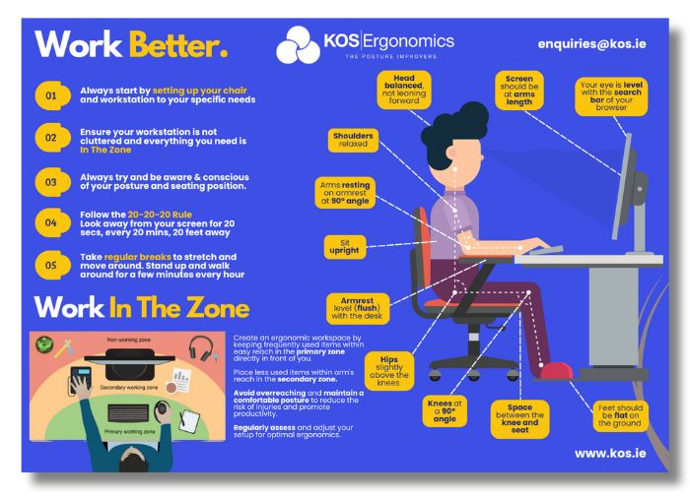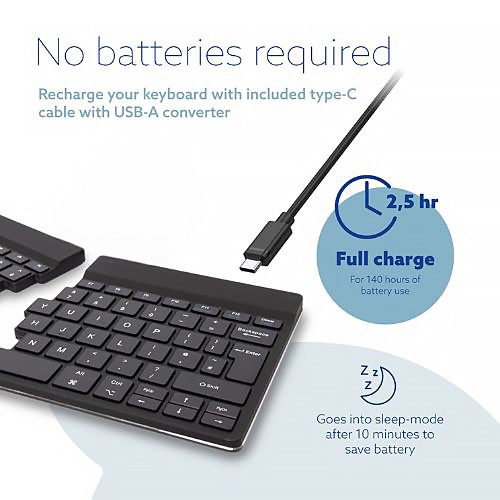




KOS Split Keyboard | Split Keyboard With Break Reminder | Wireless
1
KOS Split Keyboard With Break Reminder - The Perfect Keyboard For RSI Prevention!
The KOS Split Keyboard With Break Reminder is an ergonomic keyboard designed to help you maintain a healthier and more productive work routine.
It features a unique split design that supports natural wrist alignment, an integrated LED break indicator, and an ultra-thin profile for improved typing comfort. This keyboard not only provides maximum flexibility in positioning but also encourages healthy work habits by reminding you to take breaks with subtle LED signals.
Key Features
- Ergonomic Split Design: Consists of two separate keyboard parts that can be positioned as desired to keep wrists straight and reduce muscle strain.
- LED Break Indicator: The built-in LED light changes colours (green, orange, red) to indicate when you are working healthily, need a break, or have missed one.
- Ultra-Thin Profile with Light Keystroke: The low-profile design and scissor-switch keys allow for a light keystroke, minimising muscle tension and promoting relaxed hand positioning.
Key Benefits
- Promotes Healthy Break Habits: The break reminder LED provides positive feedback on your break behaviour, ensuring you take regular pauses to prevent strain.
- Reduces Muscle Tension: Typing with straight wrists and light keystrokes helps alleviate muscle strain and prevent repetitive strain injuries (RSI).
- Portable & Versatile Design: The two-part setup and compact size make it easy to carry and ideal for flexible working environments.
Key Use Cases
- Office Ergonomics: Perfect for desk workers who want to maintain a healthy posture while typing, reducing the risk of wrist pain and long-term injury.
- Flexi-Working Setup: The separate keyboard parts allow for customisable positioning, making it suitable for shared workspaces or users with different ergonomic needs.
- Work-From-Home Solution: The compact design and portability make it easy to set up in any workspace, whether at home or on the go.
The KOS Split Keyboard With Break Reminder integrates seamlessly with the Patented Break Software, which won the Benelux Office Product Award 2021. The subtle traffic light signals offer a simple yet effective way to monitor your work habits, ensuring you stay productive without compromising your health.
Choose the KOS Split Keyboard With Break Reminder to enjoy a healthier and more productive workspace, while preventing and managing RSI pain today!
KOS Split Keyboard With Break Reminder - The Best Ergonomic Keyboard For RSI Pain Relief
The KOS Split Keyboard With Break Reminder is a premium ergonomic keyboard designed specifically for those who want to prevent Repetitive Strain Injury (RSI) and alleviate wrist and hand pain. This innovative split keyboard promotes healthier typing postures and helps users maintain optimal ergonomics throughout the day.
By combining a unique split design, integrated break reminder technology, and an ultra-thin profile, this keyboard offers unparalleled comfort and precision for users who prioritise their health and productivity.
Prevent RSI with the KOS Split Ergonomic Keyboard
Using a standard keyboard can cause unnatural wrist flexion, leading to carpal tunnel syndrome, tendonitis, and chronic RSI.
The KOS Split Keyboard addresses these issues by separating the keyboard into two parts, allowing users to place each side in a position that supports straight wrists and a neutral hand posture.
This ergonomic split keyboard not only improves comfort but also ensures that users are working in a position that minimises muscle strain and reduces pressure on the median nerve.
The indicator changes colour like a traffic light:
- Green: You’re working healthily and taking adequate breaks.
- Orange: It’s time for a short break to stretch and rest your hands.
- Red: You’ve been working too long without a break, which can increase the risk of RSI.

Key Features Of The KOS Split Keyboard
Ergonomic Split Design for Natural Wrist Alignment
- The KOS Split Keyboard consists of two independent sections that can be adjusted to your preferred typing position. This allows you to type with your wrists straight, avoiding harmful bending or twisting that can lead to carpal tunnel syndrome and RSI. With its built-in magnet, the two sections can be combined into a compact keyboard, offering versatile use for any workspace.
Integrated Break Reminder LED for Healthier Work Habits
- This carpal tunnel keyboard is equipped with a unique LED indicator that functions as a break reminder, controlled by the Patented Break Software. The LED changes colour like a traffic light: green means you are working healthily, orange indicates it’s time for a short break, and red alerts you when you have missed a break. This gentle reminder encourages users to take regular breaks, helping to reduce strain and prevent long-term damage to tendons and muscles.
Ultra-Thin Profile with Light Keystrokes for Minimal Muscle Tension
- The ultra-thin design of the KOS Split Keyboard keeps your hands and wrists in a flat, neutral position, which promotes better blood circulation and reduces strain on the muscles and tendons. The keys are designed with a scissor-switch mechanism, providing a light, responsive keystroke that requires minimal force. This helps prevent fatigue and allows for a more relaxed typing experience.
Wireless and Bluetooth 5.0 Connectivity
- With Bluetooth 5.0 connectivity, this wireless split keyboard offers a clutter-free workspace and a reliable connection up to 10 meters away. It’s compatible with both Windows and MacOS, making it a versatile option for any workstation. Whether you're in a traditional office or working remotely, the KOS Split Keyboard ensures you stay connected without the hassle of tangled cables.
Portable and Compact Design
- Weighing just 348.7 g and featuring a slim profile, the KOS Split Keyboard is easy to carry and perfect for on-the-go professionals. The modular two-part design means it can be quickly packed up and reassembled, making it ideal for shared workspaces or flexible working environments.
Key Benefits Of Using The KOS Split Keyboard
Prevents RSI and Carpal Tunnel Syndrome
- The split layout and ultra-thin profile of this ergonomic keyboard keep your hands and wrists in a natural, stress-free position, helping to prevent RSI, carpal tunnel syndrome, and other repetitive strain injuries.
Encourages Healthy Work Patterns
- The integrated LED break reminder promotes regular breaks, reducing fatigue and the risk of burnout. By taking short breaks, users can improve their focus, productivity, and overall well-being.
Supports Customisable Ergonomics for All Users
- The split keyboard can be positioned to suit different arm spans, desk setups, and personal preferences. This flexibility allows for a highly personalised typing experience, making it the best ergonomic keyboard for both office and home use.
Ideal Use Cases for the KOS Split Keyboard
For Professionals with High Typing Demands
- This is the best split keyboard for writers, programmers, and office workers who spend extended hours typing. The ergonomic design and break reminder help to keep the wrists in a healthy position, preventing long-term strain.
For Users with RSI or Carpal Tunnel Syndrome
- The KOS Split Keyboard is ideal for those already suffering from carpal tunnel syndrome or other repetitive strain injuries. Its split layout and light keystroke action reduce the force needed to type, minimising further strain on sensitive areas.
For Flexi-Working and Shared Workspaces
- The wireless ergonomic keyboard is perfect for flexible workers who need a portable, comfortable typing solution. The modular design allows for quick adjustments, making it easy to switch between users and different desk setups.
Invest in Healthier Typing With the Best Anti-RSI Keyboard
The KOS Split Keyboard With Break Reminder is a top-tier ergonomic solution, designed to be the best split keyboard for those serious about RSI prevention. Its combination of ergonomic split design, intelligent break reminders, and ultra-thin profile makes it the perfect tool to support healthy, pain-free typing.
Enjoy the benefits of improved posture, reduced muscle tension, and a healthier workday with the KOS Split Keyboard. Choose it today for a more comfortable and productive work experience!
Frequently Asked Questions
A: This is an online ergonomic training course designed to teach participants how to assess Visual Display Units (VDU) / Display Screen Equipment (DSE) safely and in compliance with Irish and European health & safety regulations. It covers workstation assessments, ergonomics, and MSD prevention.
A: This course is suitable for anyone responsible for workplace safety or office ergonomics, including:
-
Health & Safety managers or consultants
-
Health & Safety representatives
-
Occupational health professionals
-
Facilities management staff
-
Architects involved in office design
-
Office managers and business owners
A: No. This beginner-friendly online DSE/VDU course is suitable for anyone, regardless of prior ergonomics or health & safety experience.
A: The course is fully online via Microsoft Teams, featuring interactive lectures, group exercises, explainer videos, polls, and practical workstation assessments.
A: The course runs for 1 full day (9am–5pm) with breaks.
A: The course is delivered by highly experienced ergonomic and health & safety professionals from KOS Ergonomics, who work with leading Irish companies to reduce workplace risks and improve office ergonomics.
A: Yes. Participants who successfully complete the theory exam and practical assessment will receive a KOS Training Academy Level 1 VDU / DSE Assessor Certificate.
A: You’ll need a computer or tablet with a camera, microphone, and stable internet connection. A typical home or office workstation is sufficient for the practical exercises.
A: Key topics include:
-
Ergonomics and anthropometrics for office work
-
Hazards and risks associated with VDU/DSE use
-
Legal requirements under Irish and EU legislation
-
Workstation setup, environmental factors, and emerging trends (hot-desking, sit-stand desks, home working, laptop/tablet use)
-
Practical assessment and evaluation techniques
A: Yes. The course covers Regulation 72 of the 2007 Safety, Health & Welfare at Work Regulations, along with European Directive 90/270/EEC to ensure compliance for all EU countries.
A: Absolutely. By training staff as certified VDU / DSE assessors, your organisation can reduce musculoskeletal disorders (MSDs), improve employee wellbeing, and ensure compliance with legal obligations.
A: Yes. Participants have access to KOS Ergonomics’ expert advice and resources for any follow-up questions related to workstation assessments or ergonomics.

To install this Web App in your iPhone/iPad press ![]() and then Add to Home Screen.
and then Add to Home Screen.