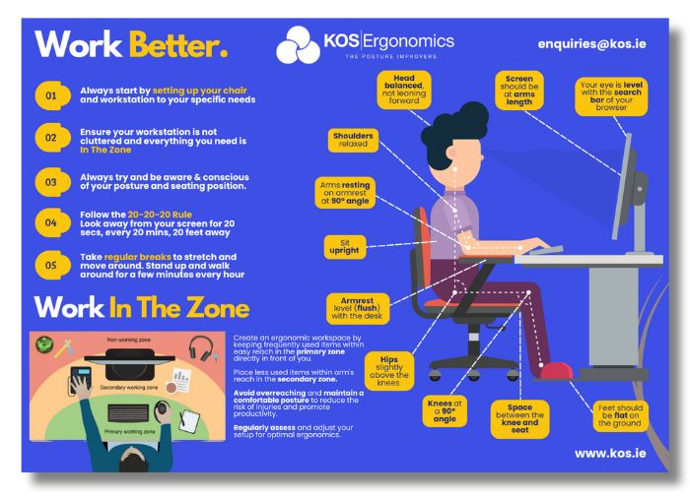Varier Move M | Ergonomic Saddle Stool
1
Varier Move chair is the perfect sit-stand stool for both home and office use.
With a 360° movement the Varier Move saddle will always follow your movements.
The ultimate in active sitting.
The unconventional design keeps the spine in its natural curvature and the spinal disks dynamic; blood circulation is active and oxygen supply is improved, leading to better concentration and overall wellbeing.
The height-adjustable Move is bound to have a position to suit you.
Fabric Revive Black
Lead time 4 weeks approximately.
See downloads below for Fame Fabric Swatch
Key Features:
- The Varier Move chair is ideal for desk work, home office and dining
- This flexible standing support has a graded disc base, so its tilting angle can follow your body through a range of positions keeping the spine in its natural curvature and giving the body the most freedom to move while strengthening back and abdominal muscles.
- Its saddle-shaped seat is an essential element of the Move, making it impossible to slide off.
- Back care at home and work.
- This means you can open up the angle between your torso and thighs, relieving the pressure on your spine and neck, allowing deeper breathing and thus improving concentration.
- Conventional sitting and perching at a height-adjustable sit-stand height-adjustable table are equally comfortable and easy sitting positions with the Move chair.
- The three-corner-designed seat give good stability and comfort and allows you to work comfortably for longer periods.
- The Move Saddle is an ideal back care stool for the office and home. Allows you to move while seated as you work.
Frequently Asked Questions
A: This is an online ergonomic training course designed to teach participants how to assess Visual Display Units (VDU) / Display Screen Equipment (DSE) safely and in compliance with Irish and European health & safety regulations. It covers workstation assessments, ergonomics, and MSD prevention.
A: This course is suitable for anyone responsible for workplace safety or office ergonomics, including:
-
Health & Safety managers or consultants
-
Health & Safety representatives
-
Occupational health professionals
-
Facilities management staff
-
Architects involved in office design
-
Office managers and business owners
A: No. This beginner-friendly online DSE/VDU course is suitable for anyone, regardless of prior ergonomics or health & safety experience.
A: The course is fully online via Microsoft Teams, featuring interactive lectures, group exercises, explainer videos, polls, and practical workstation assessments.
A: The course runs for 1 full day (9am–5pm) with breaks.
A: The course is delivered by highly experienced ergonomic and health & safety professionals from KOS Ergonomics, who work with leading Irish companies to reduce workplace risks and improve office ergonomics.
A: Yes. Participants who successfully complete the theory exam and practical assessment will receive a KOS Training Academy Level 1 VDU / DSE Assessor Certificate.
A: You’ll need a computer or tablet with a camera, microphone, and stable internet connection. A typical home or office workstation is sufficient for the practical exercises.
A: Key topics include:
-
Ergonomics and anthropometrics for office work
-
Hazards and risks associated with VDU/DSE use
-
Legal requirements under Irish and EU legislation
-
Workstation setup, environmental factors, and emerging trends (hot-desking, sit-stand desks, home working, laptop/tablet use)
-
Practical assessment and evaluation techniques
A: Yes. The course covers Regulation 72 of the 2007 Safety, Health & Welfare at Work Regulations, along with European Directive 90/270/EEC to ensure compliance for all EU countries.
A: Absolutely. By training staff as certified VDU / DSE assessors, your organisation can reduce musculoskeletal disorders (MSDs), improve employee wellbeing, and ensure compliance with legal obligations.
A: Yes. Participants have access to KOS Ergonomics’ expert advice and resources for any follow-up questions related to workstation assessments or ergonomics.

To install this Web App in your iPhone/iPad press ![]() and then Add to Home Screen.
and then Add to Home Screen.