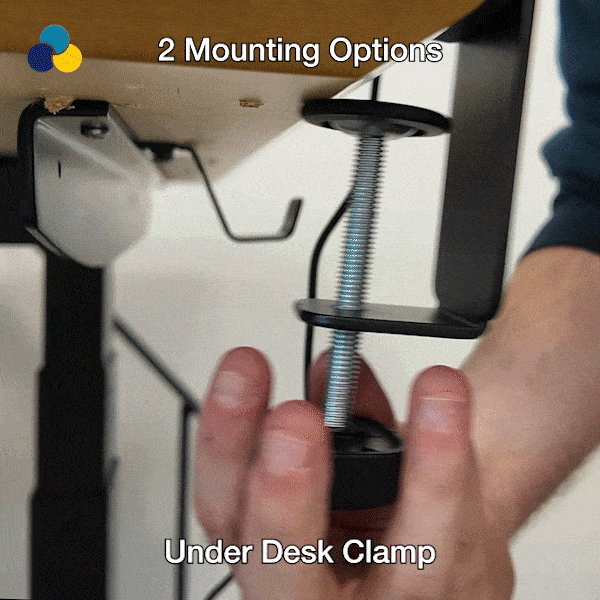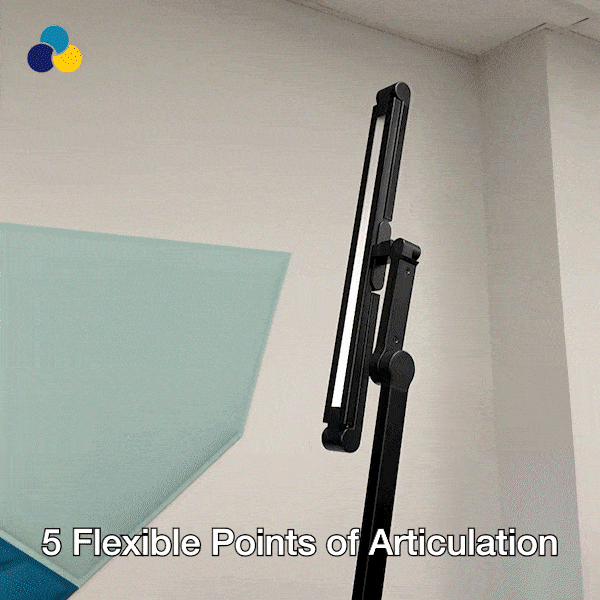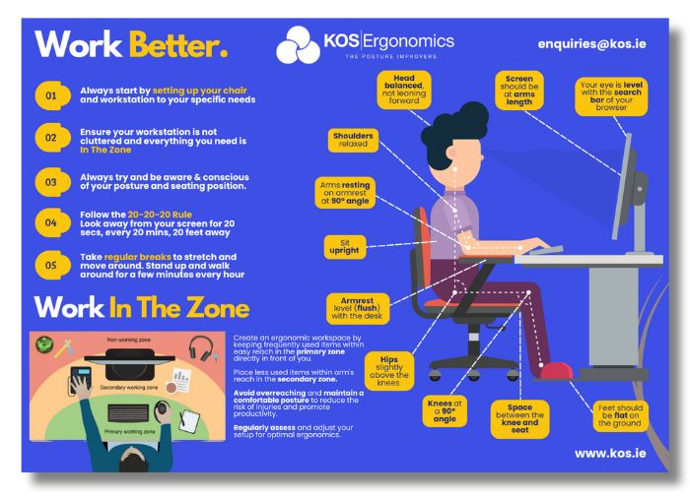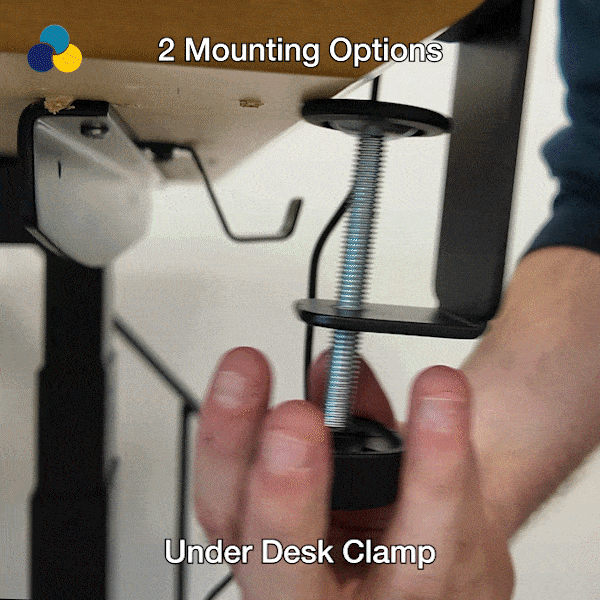

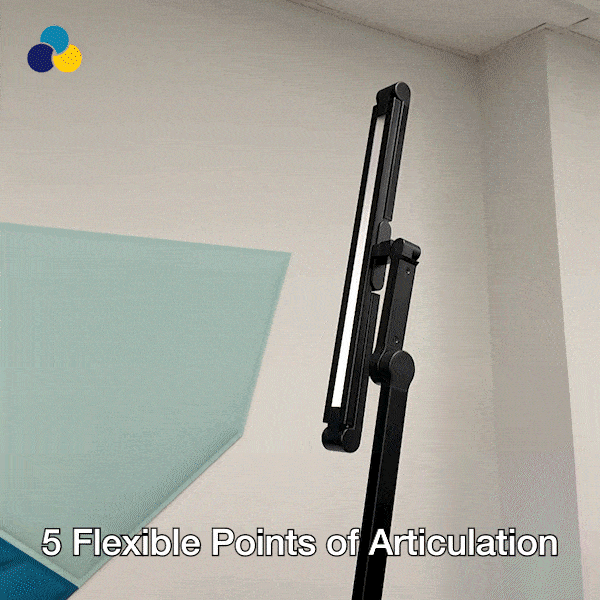






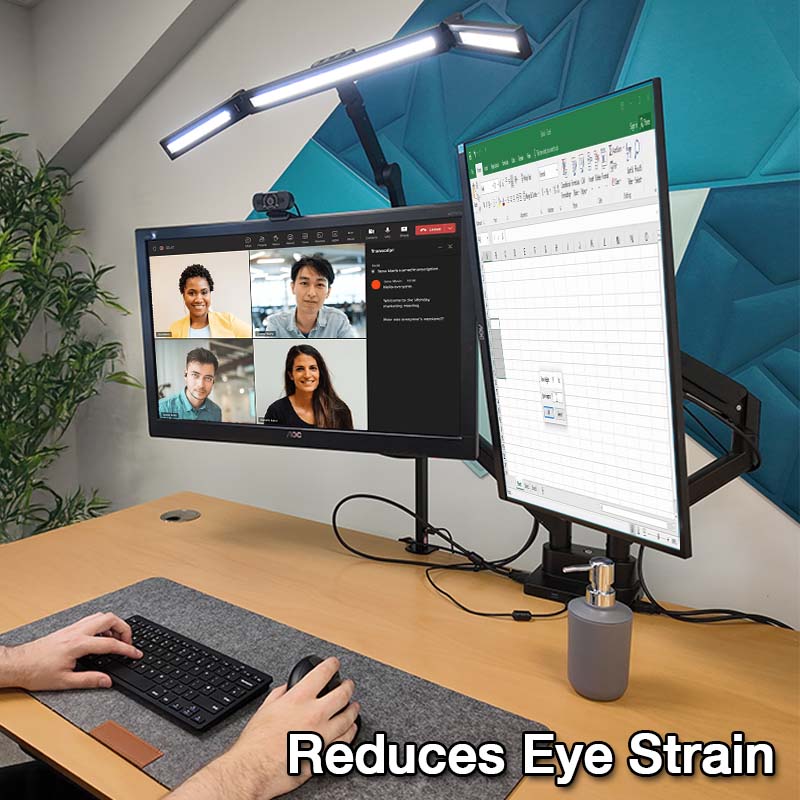
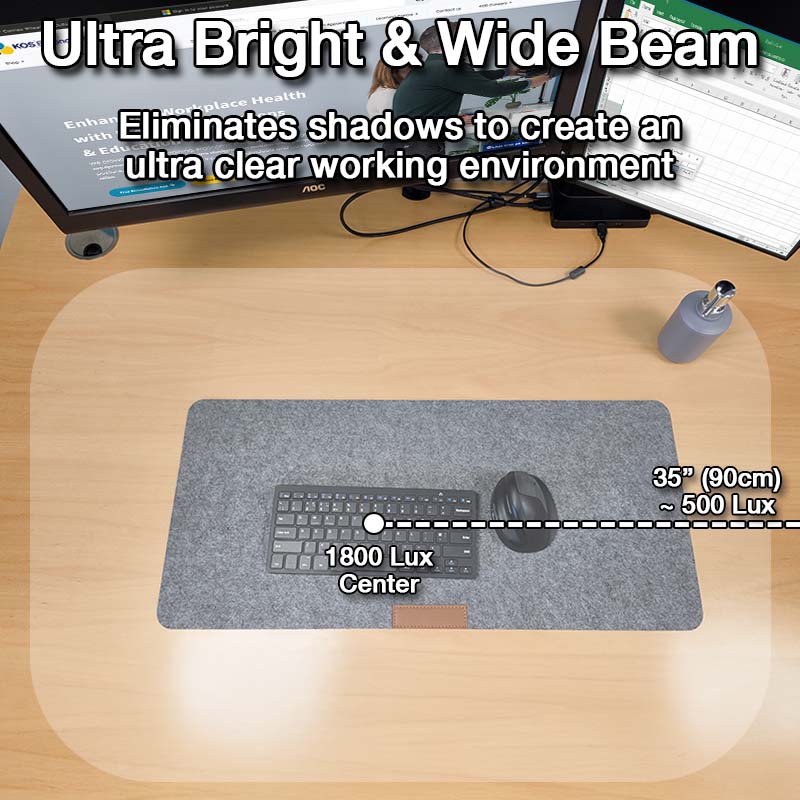
Launch Lux3 Task Lamp
1
Lux 3 LED Office Desk Lamp
Brighten Your Desk. Sharpen Your Focus. Enhance Your Image
Introducing the Lux 3 LED Office Desk Lamp, a sleek, modern lighting solution engineered for high performance workspaces. Whether you're powering through reports, sketching creative ideas, or leading a high stakes video call, Lux 3 provides the ideal lighting conditions to boost productivity, protect your eyes, and elevate your on screen presence.
Work Smarter and Look Better
In the age of remote meetings and digital collaboration, your lighting setup can make or break your professional image. The Lux 3 evenly illuminates your entire desk, eliminating harsh shadows and unflattering glare, so you look sharp and confident on video calls. Whether you're closing deals or presenting to clients, Lux 3 enhances your video presence, helping build trust and credibility in every frame.
Designed for Comfort. Engineered for Performance
Poor lighting strains your eyes, affects your mood, and kills productivity. The Lux 3 combats these issues with adjustable brightness and colour temperature (2700K–6500K), letting you create the perfect ambiance for any task. From warm, relaxing tones for evening reading to crisp daylight settings for intense focus, Lux 3 ensures your eyes stay comfortable, even after long hours in front of a screen.
-
✅ Reduce eye fatigue, squinting, and headaches
-
✅ Improve focus and concentration
-
✅ Support long-term eye health in the digital age
Flexible Design for Maximum Efficiency
With five movable joints and a wide 700mm light source, the Lux 3 adapts to your needs. Adjust the lamp height, angle, and reach effortlessly to flood your workspace with uniform, flicker-free light. The side panel rotation adds extra illumination when needed, reducing shadows and eye strain during detailed tasks.
Smart Touch Controls & Auto Mode
Control your lighting with a simple tap. The intuitive touch panel lets you easily adjust brightness and temperature, or activate Auto Mode, which automatically adapts the light to your environment in real-time. It’s perfect for maintaining optimal lighting conditions throughout your workday.
True-to-Life Colour Accuracy (CRI ≥ 92)
For creators, designers, and perfectionists, colour accuracy is non-negotiable. The Lux 3 boasts a CRI of 92+, ensuring natural, vibrant colour rendering, essential for video editing, photo retouching, artwork, or product presentations. You see your work exactly as it should be seen.
Dual Installation for Any Setup
Save desk space with the clamp mount, which attaches securely to desktops up to 63mm thick. Prefer a movable option? Choose the weighted base, which offers sturdy placement anywhere on your desk. Both installation methods include protective padding to keep your workspace pristine.
Why Choose the Lux 3 Desk Lamp?
-
Look your best on video calls, clear, flattering light boosts your presence
-
Reduce eye strain with consistent, glare-free illumination
-
Improve productivity with light that adapts to your tasks and mood
-
See true colours with pro-grade CRI ≥ 92
Boost comfort and mental clarity with smart lighting control
-
Integrates into any workspace with sleek design and flexible installation
Lux 3 is more than a desk lamp. It’s a productivity tool, a wellness upgrade, and a visual boost for your business. Whether you're deep in creative flow, leading a virtual team, or studying late into the night, Lux 3 helps you perform at your best, day in, day out.
Illuminate your success. Choose Lux 3.
<iframe width="1076" height="604" src="https://www.youtube.com/embed/JC9KlCjQ0nM" title="Lux 3 Task Lamp" frameborder="0" allow="accelerometer; autoplay; clipboard-write; encrypted-media; gyroscope; picture-in-picture; web-share" referrerpolicy="strict-origin-when-cross-origin" allowfullscreen></iframe>
Frequently Asked Questions
A: This is an online ergonomic training course designed to teach participants how to assess Visual Display Units (VDU) / Display Screen Equipment (DSE) safely and in compliance with Irish and European health & safety regulations. It covers workstation assessments, ergonomics, and MSD prevention.
A: This course is suitable for anyone responsible for workplace safety or office ergonomics, including:
-
Health & Safety managers or consultants
-
Health & Safety representatives
-
Occupational health professionals
-
Facilities management staff
-
Architects involved in office design
-
Office managers and business owners
A: No. This beginner-friendly online DSE/VDU course is suitable for anyone, regardless of prior ergonomics or health & safety experience.
A: The course is fully online via Microsoft Teams, featuring interactive lectures, group exercises, explainer videos, polls, and practical workstation assessments.
A: The course runs for 1 full day (9am–5pm) with breaks.
A: The course is delivered by highly experienced ergonomic and health & safety professionals from KOS Ergonomics, who work with leading Irish companies to reduce workplace risks and improve office ergonomics.
A: Yes. Participants who successfully complete the theory exam and practical assessment will receive a KOS Training Academy Level 1 VDU / DSE Assessor Certificate.
A: You’ll need a computer or tablet with a camera, microphone, and stable internet connection. A typical home or office workstation is sufficient for the practical exercises.
A: Key topics include:
-
Ergonomics and anthropometrics for office work
-
Hazards and risks associated with VDU/DSE use
-
Legal requirements under Irish and EU legislation
-
Workstation setup, environmental factors, and emerging trends (hot-desking, sit-stand desks, home working, laptop/tablet use)
-
Practical assessment and evaluation techniques
A: Yes. The course covers Regulation 72 of the 2007 Safety, Health & Welfare at Work Regulations, along with European Directive 90/270/EEC to ensure compliance for all EU countries.
A: Absolutely. By training staff as certified VDU / DSE assessors, your organisation can reduce musculoskeletal disorders (MSDs), improve employee wellbeing, and ensure compliance with legal obligations.
A: Yes. Participants have access to KOS Ergonomics’ expert advice and resources for any follow-up questions related to workstation assessments or ergonomics.

To install this Web App in your iPhone/iPad press ![]() and then Add to Home Screen.
and then Add to Home Screen.