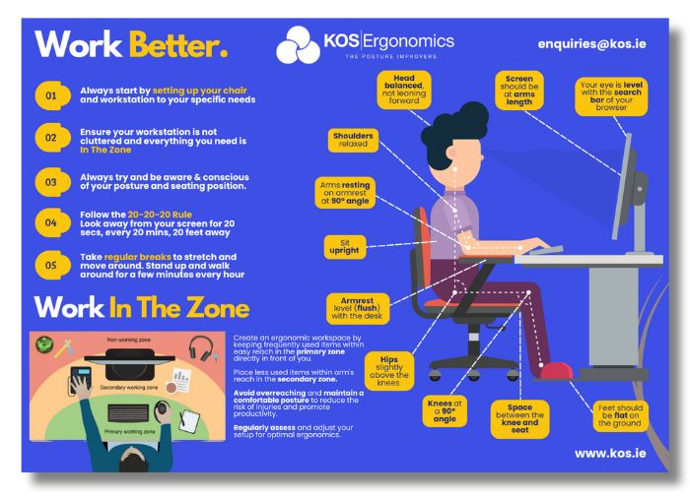Laptop Bag on Wheels TW1
1
Suitable for laptops with up to 15.4" screens.
Has a large storage space for essentials.
The telescopic handle retracts into a zippered compartment when not in use.
An ideal solution for laptop users with back pain.
Key Features:
- The closed-cell foam padding keeps your laptop protected while the durable/water-resistant 1200D polyester material keeps belongings dry in wet weather.
- It has a zipped compartment to store your accessories and clothing.
- The front zip-down pocket includes loops for your pen, a business card holder, a zippered pocket, pocket for your mobile.
Additional Benefits:
This laptop bag allows you to pull the bag behind you rather than carrying it on your shoulder or back.
This helps distribute the weight evenly and reduces the strain on your back and shoulders, preventing the development of musculoskeletal issues.
Carrying a heavy laptop bag can lead to poor posture as you may hunch or lean forward to compensate for the weight. A wheeled bag promotes a more upright posture since you're not bearing the full weight of the bag on your body.
Wheeled laptop bags offer the flexibility to switch between rolling and carrying, giving you options based on the terrain or your personal preference.
This versatility can accommodate different situations and help you adapt to your surroundings without compromising your comfort.
Heavy and improperly carried bags can contribute to spinal misalignment and disc compression.
This bag will help to maintain the natural curvature of the spine by minimizing the load on your back, promoting better spinal health.
Frequently Asked Questions
A: This is an online ergonomic training course designed to teach participants how to assess Visual Display Units (VDU) / Display Screen Equipment (DSE) safely and in compliance with Irish and European health & safety regulations. It covers workstation assessments, ergonomics, and MSD prevention.
A: This course is suitable for anyone responsible for workplace safety or office ergonomics, including:
-
Health & Safety managers or consultants
-
Health & Safety representatives
-
Occupational health professionals
-
Facilities management staff
-
Architects involved in office design
-
Office managers and business owners
A: No. This beginner-friendly online DSE/VDU course is suitable for anyone, regardless of prior ergonomics or health & safety experience.
A: The course is fully online via Microsoft Teams, featuring interactive lectures, group exercises, explainer videos, polls, and practical workstation assessments.
A: The course runs for 1 full day (9am–5pm) with breaks.
A: The course is delivered by highly experienced ergonomic and health & safety professionals from KOS Ergonomics, who work with leading Irish companies to reduce workplace risks and improve office ergonomics.
A: Yes. Participants who successfully complete the theory exam and practical assessment will receive a KOS Training Academy Level 1 VDU / DSE Assessor Certificate.
A: You’ll need a computer or tablet with a camera, microphone, and stable internet connection. A typical home or office workstation is sufficient for the practical exercises.
A: Key topics include:
-
Ergonomics and anthropometrics for office work
-
Hazards and risks associated with VDU/DSE use
-
Legal requirements under Irish and EU legislation
-
Workstation setup, environmental factors, and emerging trends (hot-desking, sit-stand desks, home working, laptop/tablet use)
-
Practical assessment and evaluation techniques
A: Yes. The course covers Regulation 72 of the 2007 Safety, Health & Welfare at Work Regulations, along with European Directive 90/270/EEC to ensure compliance for all EU countries.
A: Absolutely. By training staff as certified VDU / DSE assessors, your organisation can reduce musculoskeletal disorders (MSDs), improve employee wellbeing, and ensure compliance with legal obligations.
A: Yes. Participants have access to KOS Ergonomics’ expert advice and resources for any follow-up questions related to workstation assessments or ergonomics.

To install this Web App in your iPhone/iPad press ![]() and then Add to Home Screen.
and then Add to Home Screen.