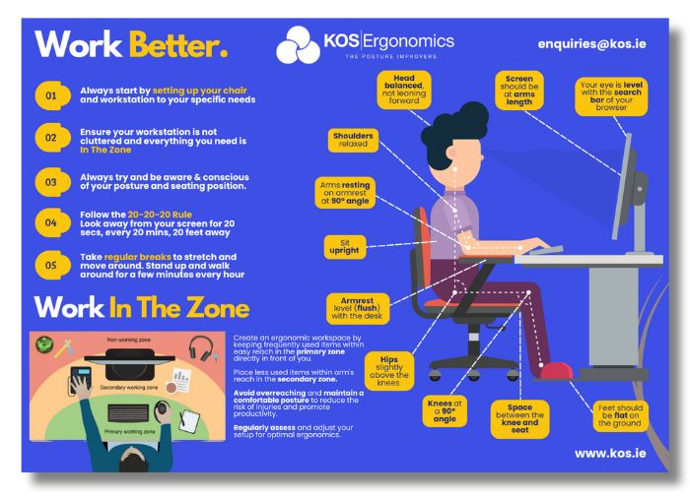Wireless Rockstick Mouse
1
An Ambidextrous Ergonomic Mouse Perfect For Helping Wrist Pain And RSI.
An innovative ergonomic mouse designed to minimise hand and wrist pain, ideal for users who prioritize comfort and health while working on their computers.
The Rockstick's innovative design allows the user to gently tilt the mouse left or right to click. This removes the risk of developing trigger finger, a common issue associated with traditional mice. This unique design and usability helps to lower the risk of discomfort and fatigue.
Wireless connectivity helps to keep your workspace clutter and wire-free, so you can keep your workspace organised, which helps boost productivity.
Perfect for people suffering from RSI or carpal tunnel.
Key Features:
A Convenient And Stylish Replacement of Traditional Mouse Clicking - Rock Mouse. Let Your Fingers Rest!
Many people complain of discomfort when having to click their mouse repeatedly. The Rock Mouse provides the ultimate solution to your conventional mouse-clickinmouse-clicking problems. It is the ideal product for those who have to work for long hours on their computers or laptops. With the Rock Mouse, you use your hand for the clicking; this increases performance, reduces the strain on your fingers and prevents joint inflammation and nerve damage.
This product is highly adaptable and can be used by both, left-handed and right-handed individuals. Its compact design allows it to be carried around easily and promptly set up at your workstation.
Its use is highly recommended for professional software houses and IT related setups.
The Rock Mouse was also awarded the prestigious Red Dot Award in 2014 on the basis of its novel features and design.
Additional Benefits:
- The Rock Mouse is ambidextrous, thus reducing the workload for both hands and providing adequate rest to each.
- Its unique design supports the fingers, allowing users to rest and relax them as they prepare to use the whole hand to click. This significantly reduces the strain on the fingers due to hovering and mouse lifting before a click.
- The Rock Mouse is uniquely designed to make use of the whole hand during clicking. This removes the additional burden from the fingers that often results in numbness and inflammation, a condition that can lead to Carpel Tunnel Syndrome (CTS).
- There is a concave depression on the side where the thumb is placed, along with a downward slope towards the fifth finger that forms an angle of 60o. This provides a natural and comfortable posture for your forearm and wrist.
- The Ergo-grip feature with a detachable ledge (available on the medium size design) reduces friction between the lower side of the little finger and the work surface.
- The precision grip design offers high-quality fingertip and efficient click control. This also reduces the strain of unintentional or wrong clicking.
- Traditional mouse handling involves the unavoidable twisting of the hand, wrist and forearm. This exerts unwanted pressure on the muscles, tendons and nerves, which can be extremely painful as well.
- The Rockstick Mouse is designed to be vertical (handshake posture), thereby relieving the forearm of any twisting and undue strain-related muscles, tendons and nerves avoided
Frequently Asked Questions
A: This is an online ergonomic training course designed to teach participants how to assess Visual Display Units (VDU) / Display Screen Equipment (DSE) safely and in compliance with Irish and European health & safety regulations. It covers workstation assessments, ergonomics, and MSD prevention.
A: This course is suitable for anyone responsible for workplace safety or office ergonomics, including:
-
Health & Safety managers or consultants
-
Health & Safety representatives
-
Occupational health professionals
-
Facilities management staff
-
Architects involved in office design
-
Office managers and business owners
A: No. This beginner-friendly online DSE/VDU course is suitable for anyone, regardless of prior ergonomics or health & safety experience.
A: The course is fully online via Microsoft Teams, featuring interactive lectures, group exercises, explainer videos, polls, and practical workstation assessments.
A: The course runs for 1 full day (9am–5pm) with breaks.
A: The course is delivered by highly experienced ergonomic and health & safety professionals from KOS Ergonomics, who work with leading Irish companies to reduce workplace risks and improve office ergonomics.
A: Yes. Participants who successfully complete the theory exam and practical assessment will receive a KOS Training Academy Level 1 VDU / DSE Assessor Certificate.
A: You’ll need a computer or tablet with a camera, microphone, and stable internet connection. A typical home or office workstation is sufficient for the practical exercises.
A: Key topics include:
-
Ergonomics and anthropometrics for office work
-
Hazards and risks associated with VDU/DSE use
-
Legal requirements under Irish and EU legislation
-
Workstation setup, environmental factors, and emerging trends (hot-desking, sit-stand desks, home working, laptop/tablet use)
-
Practical assessment and evaluation techniques
A: Yes. The course covers Regulation 72 of the 2007 Safety, Health & Welfare at Work Regulations, along with European Directive 90/270/EEC to ensure compliance for all EU countries.
A: Absolutely. By training staff as certified VDU / DSE assessors, your organisation can reduce musculoskeletal disorders (MSDs), improve employee wellbeing, and ensure compliance with legal obligations.
A: Yes. Participants have access to KOS Ergonomics’ expert advice and resources for any follow-up questions related to workstation assessments or ergonomics.

To install this Web App in your iPhone/iPad press ![]() and then Add to Home Screen.
and then Add to Home Screen.