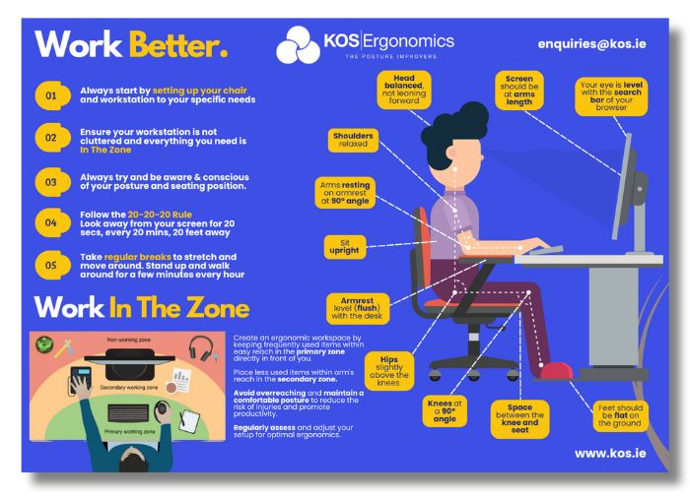HAG Sofi HB 7300 - No Arms | Ergonomic Office Chair
1
One Of The Best Ergonomic Office Chairs Built To Look Good, And Keep Employees Safe.
A fully customisable, comfortable and adjustable entry from HAG, the HAG SoFi HB 7300 ergonomic chair offers a range of support and movement benefits for you and your employees.
Posture Improving Features:
- High Backrest: The HAG SoFi HB 7300 comes with a comfortable and supportive high backrest that supports the entire spine length while seated.
- Adjustable Lumbar Support: Complimenting the high backrest, there is adjustable lumbar support so that you can work comfortably with proper posture.
Ease Of Movement:
- HAG InBalance Technology: HAG's unique InBalance Technology provides constant support for the user while moving, ensuring long-lasting support and comfort.
- Slideback Amrests: Work the way that suits you, easily slide the armrests back behind the chair for those times you need to get closer to the desk.
Fully En1335 Certified:
- Tested and certified to the standards set by EN1335 regulations.
This a perfect ergonomic office chair for architects or managers looking to outfit their employees with a stylish and comfortable ergonomic chair, or those of you who just want the perfect chair for your home office.
A Designer Ergonomic Chair With A Sleek Design.
HAG ergonomic chairs are designed and manufactured using the finest minds and materials in Sweden, and this investment shows in their products.
The HAG SoFi 7300 HB is no exception, providing comfort and easy-to-use features wrapped up in one sleek design.
Key Features:
- Easy To Adjust Features: Adjust the seat height and depth with ease, thanks to the HAG SoFi's user-friendly controls.
- Lumbar Support: Modify the lumbar support to suit your body's needs.
- InBalance Technology: Stay supported while moving thanks to HAG's unique technology.
Additional Benefits:
- Boost Your Productivity: Say goodbye to distracting aches, and enjoy prolonged focus while you work.
- Work Comfortably: No matter your position, the HAG SoFI HB 7300 ensures you are comfortable and supported.
- Improve Posture: The HAG SoFi HB 7300 ensures you keep a proper posture and enforces your spine's natural "S" shape.
Frequently Asked Questions
A: This is an online ergonomic training course designed to teach participants how to assess Visual Display Units (VDU) / Display Screen Equipment (DSE) safely and in compliance with Irish and European health & safety regulations. It covers workstation assessments, ergonomics, and MSD prevention.
A: This course is suitable for anyone responsible for workplace safety or office ergonomics, including:
-
Health & Safety managers or consultants
-
Health & Safety representatives
-
Occupational health professionals
-
Facilities management staff
-
Architects involved in office design
-
Office managers and business owners
A: No. This beginner-friendly online DSE/VDU course is suitable for anyone, regardless of prior ergonomics or health & safety experience.
A: The course is fully online via Microsoft Teams, featuring interactive lectures, group exercises, explainer videos, polls, and practical workstation assessments.
A: The course runs for 1 full day (9am–5pm) with breaks.
A: The course is delivered by highly experienced ergonomic and health & safety professionals from KOS Ergonomics, who work with leading Irish companies to reduce workplace risks and improve office ergonomics.
A: Yes. Participants who successfully complete the theory exam and practical assessment will receive a KOS Training Academy Level 1 VDU / DSE Assessor Certificate.
A: You’ll need a computer or tablet with a camera, microphone, and stable internet connection. A typical home or office workstation is sufficient for the practical exercises.
A: Key topics include:
-
Ergonomics and anthropometrics for office work
-
Hazards and risks associated with VDU/DSE use
-
Legal requirements under Irish and EU legislation
-
Workstation setup, environmental factors, and emerging trends (hot-desking, sit-stand desks, home working, laptop/tablet use)
-
Practical assessment and evaluation techniques
A: Yes. The course covers Regulation 72 of the 2007 Safety, Health & Welfare at Work Regulations, along with European Directive 90/270/EEC to ensure compliance for all EU countries.
A: Absolutely. By training staff as certified VDU / DSE assessors, your organisation can reduce musculoskeletal disorders (MSDs), improve employee wellbeing, and ensure compliance with legal obligations.
A: Yes. Participants have access to KOS Ergonomics’ expert advice and resources for any follow-up questions related to workstation assessments or ergonomics.

To install this Web App in your iPhone/iPad press ![]() and then Add to Home Screen.
and then Add to Home Screen.