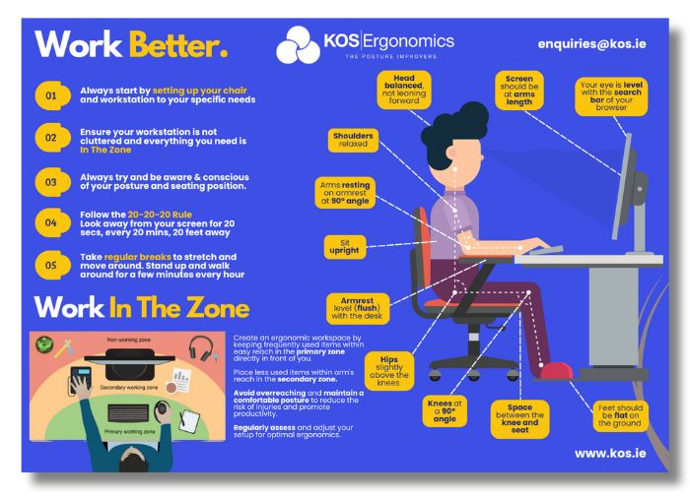Elevate Standing Desk | Standing Desk - Customisable
1
The Elevate 2 Standing Desk is the perfect addition to your home office to improve health, comfort and productivity. This desk enables regular postural variation which is crucial to maintain user health and reduce the risk of of work-related back injuries.
A Standing Desk is also the perfect desk solution for somebody with any back, shoulders or neck issues from working at home as alternating between sitting and standing positions can often help greatly with managing or avoiding issues.
The Elevate 2 Desk is a compact, space-saving solution with:
- 3 Memory Positions
- A Dual Motor
- Integrated Anti Collision Sensors
- Height Range of 635-1274mm
- 120kg Weight Capacity
- 5 Year Warranty
- Noise Level: <45 db
- Max. Speed: 40 mm/s
- Energy Usage: 110-230V
With a high quality design and manufacturing, it is an excellent standing desk for the home office. The rectangular white table top is sturdy, stylish and spacious with:
- Tabletop 1200x800mm or 1400x800mm
- Tabletop Colour: White or Beech
- Frame Colour: White, Aluminium or Black
- Frame Style: Square
The Elevate 2 Standing Desk is the perfect addition to your home office to improve health, comfort and productivity. This desk enables regular postural variation which is crucial to maintaining user health and reducing the risk of of work-related back injuries.
A Standing Desk is also the perfect desk solution for somebody with any back, shoulders or neck issues from working at home as alternating between sitting and standing positions can often help greatly with managing or avoiding issues.
With a high-quality design and manufacturing, it is an excellent standing desk for the home office.
Frequently Asked Questions
A: This is an online ergonomic training course designed to teach participants how to assess Visual Display Units (VDU) / Display Screen Equipment (DSE) safely and in compliance with Irish and European health & safety regulations. It covers workstation assessments, ergonomics, and MSD prevention.
A: This course is suitable for anyone responsible for workplace safety or office ergonomics, including:
-
Health & Safety managers or consultants
-
Health & Safety representatives
-
Occupational health professionals
-
Facilities management staff
-
Architects involved in office design
-
Office managers and business owners
A: No. This beginner-friendly online DSE/VDU course is suitable for anyone, regardless of prior ergonomics or health & safety experience.
A: The course is fully online via Microsoft Teams, featuring interactive lectures, group exercises, explainer videos, polls, and practical workstation assessments.
A: The course runs for 1 full day (9am–5pm) with breaks.
A: The course is delivered by highly experienced ergonomic and health & safety professionals from KOS Ergonomics, who work with leading Irish companies to reduce workplace risks and improve office ergonomics.
A: Yes. Participants who successfully complete the theory exam and practical assessment will receive a KOS Training Academy Level 1 VDU / DSE Assessor Certificate.
A: You’ll need a computer or tablet with a camera, microphone, and stable internet connection. A typical home or office workstation is sufficient for the practical exercises.
A: Key topics include:
-
Ergonomics and anthropometrics for office work
-
Hazards and risks associated with VDU/DSE use
-
Legal requirements under Irish and EU legislation
-
Workstation setup, environmental factors, and emerging trends (hot-desking, sit-stand desks, home working, laptop/tablet use)
-
Practical assessment and evaluation techniques
A: Yes. The course covers Regulation 72 of the 2007 Safety, Health & Welfare at Work Regulations, along with European Directive 90/270/EEC to ensure compliance for all EU countries.
A: Absolutely. By training staff as certified VDU / DSE assessors, your organisation can reduce musculoskeletal disorders (MSDs), improve employee wellbeing, and ensure compliance with legal obligations.
A: Yes. Participants have access to KOS Ergonomics’ expert advice and resources for any follow-up questions related to workstation assessments or ergonomics.

To install this Web App in your iPhone/iPad press ![]() and then Add to Home Screen.
and then Add to Home Screen.