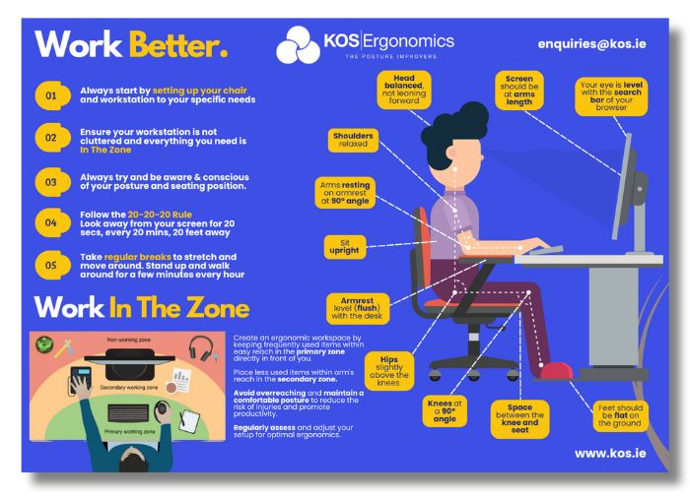Logic 400 | Back Care Ergonomic Office Chair
1
Conquer Back Pain with the RH Logic 400 Back Care Office Chair - The Best Back Care Ergonomic Office Chair For Back Pain.
Struggling with back pain at work? The RH Logic 400 office chair is designed to be your ultimate solution, offering 3 key features to keep your back pain-free:
Constant Lumbar Support: Unlike traditional chairs, the RH Logic 400 adapts to your movements. The backrest height stays consistent, ensuring the built-in lumbar support remains in the perfect position regardless of your posture. This promotes proper spinal alignment and reduces strain on your lower back.
Improved Circulation: Say goodbye to numb legs! The RH Logic 400 features a unique mechanism that minimizes the movement of the seat when you lean back. This keeps your feet planted on the floor, promoting healthy blood flow and preventing leg aches and discomfort.
Full Adjustability: One size doesn't fit all. The RH Logic 400 allows you to customize various aspects of the chair, including seat height, armrests, and lumbar support. This ensures a perfect fit for your body, reducing strain on your back and neck.
Invest in Your Back, Invest in Productivity
By addressing the root causes of back pain, the RH Logic 400 office chair allows you to focus on what matters – your work. This chair is a wise investment in your well-being and long-term productivity.
Certified in accordance with: EN 1335-1-2-3 A, BS 5459/2, Möbelfakta, Tested according to: EPD (ISO 14025), Greenguard, The Nordic Swan
10 Year Warranty
The Logic 400: Your Personalized Back Pain Solution
Unlike traditional office chairs that leave you sore and unsupported, the Logic 400 is a revolutionary ergonomic marvel designed to address every aspect of your back health.
Here's how it goes beyond:
1. Personalized Fit:
- Adjustable for All Body Types: The Logic 400 isn't a one-size-fits-all solution. It adapts to your height, weight, and individual needs, ensuring optimal weight distribution and reducing strain on your entire body.
- Dynamic Lumbar Support: No more fidgeting for perfect lumbar support. The backrest height remains constant regardless of your posture, keeping the built-in lumbar support exactly where it needs to be for continuous lower back comfort.
- Adjustable Neck Support: Say goodbye to neck aches! The chair features an adjustable neck rest that cradles your head and neck, promoting proper cervical alignment and reducing tension headaches.
2. Constant Back Support in Every Position:
- Mimics Natural Movement: Inspired by the human knee and hip joints, the Logic 400 moves with you. Whether you're leaning forward to type or reclining during calls, the chair seamlessly adapts, providing unwavering back support and reducing stress on your spine.
- Minimized Seat Tilt: The unique reclining mechanism minimizes the forward movement of the seat when you lean back. This keeps your feet firmly planted on the floor, promoting healthy blood circulation and preventing leg fatigue and numbness.
3. Encourages Active Sitting:
- Goodbye Static Strain: Traditional chairs can lead to prolonged static postures, a major contributor to back pain. The Logic 400 encourages micro-movements throughout the day, keeping your core engaged and reducing the risk of discomfort.
The Logic 400 isn't just a chair – it's an investment in your well-being. With its personalized support system, dynamic design, and focus on healthy movement, it helps you conquer back pain and work productively throughout the day.
The Logic 400 is the best office chair for back pain in the World!
Try it yourself with FREE expert guidance from an Ergonomic Consultant today!
Frequently Asked Questions
A: This is an online ergonomic training course designed to teach participants how to assess Visual Display Units (VDU) / Display Screen Equipment (DSE) safely and in compliance with Irish and European health & safety regulations. It covers workstation assessments, ergonomics, and MSD prevention.
A: This course is suitable for anyone responsible for workplace safety or office ergonomics, including:
-
Health & Safety managers or consultants
-
Health & Safety representatives
-
Occupational health professionals
-
Facilities management staff
-
Architects involved in office design
-
Office managers and business owners
A: No. This beginner-friendly online DSE/VDU course is suitable for anyone, regardless of prior ergonomics or health & safety experience.
A: The course is fully online via Microsoft Teams, featuring interactive lectures, group exercises, explainer videos, polls, and practical workstation assessments.
A: The course runs for 1 full day (9am–5pm) with breaks.
A: The course is delivered by highly experienced ergonomic and health & safety professionals from KOS Ergonomics, who work with leading Irish companies to reduce workplace risks and improve office ergonomics.
A: Yes. Participants who successfully complete the theory exam and practical assessment will receive a KOS Training Academy Level 1 VDU / DSE Assessor Certificate.
A: You’ll need a computer or tablet with a camera, microphone, and stable internet connection. A typical home or office workstation is sufficient for the practical exercises.
A: Key topics include:
-
Ergonomics and anthropometrics for office work
-
Hazards and risks associated with VDU/DSE use
-
Legal requirements under Irish and EU legislation
-
Workstation setup, environmental factors, and emerging trends (hot-desking, sit-stand desks, home working, laptop/tablet use)
-
Practical assessment and evaluation techniques
A: Yes. The course covers Regulation 72 of the 2007 Safety, Health & Welfare at Work Regulations, along with European Directive 90/270/EEC to ensure compliance for all EU countries.
A: Absolutely. By training staff as certified VDU / DSE assessors, your organisation can reduce musculoskeletal disorders (MSDs), improve employee wellbeing, and ensure compliance with legal obligations.
A: Yes. Participants have access to KOS Ergonomics’ expert advice and resources for any follow-up questions related to workstation assessments or ergonomics.

To install this Web App in your iPhone/iPad press ![]() and then Add to Home Screen.
and then Add to Home Screen.