Working from a computer is one of the safest jobs a person can have, whether at home or in the office.
However, there is a remarkably high risk of developing injuries, this is often due to having poor posture or equipment that is not fit for purpose.
According to the European Agency for Safety and Health at Work ‘60% of workers in the EU with a related health problem identify MSDs as their most serious problem’.
In addition, one in five people from the EU-28 have suffered from chronic back/ neck disorder in the past year.
This blog aims to help you minimise discomfort and improve your posture while working from your computer with these 8 simple steps.
1. Movement
Keeping your body moving is key to keeping yourself injury-free.
Sitting stagnant in one position forces gravity down through your body, putting pressure on your back.
The lack of movement can also restrict blood supply and nutrients into the spinal discs.
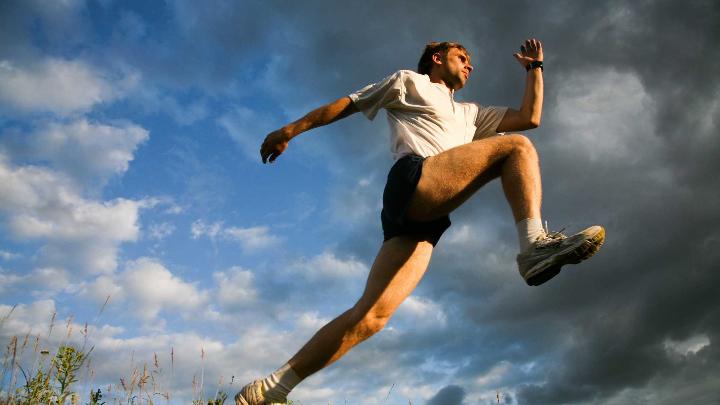
Research has found that a break every 30-45 minutes greatly reduces the risks associated with sitting for prolonged periods.
The minimum you should be getting away from your chair is every hour. Ideally for a 2/3-minute walk, but if you are stuck for time or are on a call, even standing up for 30 seconds will do.
A handy way to keep yourself accountable is to set an alarm on your phone to remind yourself to get moving.
You could also get your team involved!
2. A Compliant Chair
The second crucial factor is to do with your chair.
Under Irish law, anyone working for more than 1hr a day on a computer must have a compliant chair.
What makes a chair compliant?
- A 5 star base with suitable castors
- Height adjustable gas stem
- Swivel base
- A height and tilt adjustable backrest
You can explore our range of compliant ergonomic chairs here, if you are not sure what would suit you don't hesitate to reach out and we can put you in contact with our ergonomic assessors.
3. Keeping Your Feet Firm On The Floor
Habits to try and mitigate are crossing your legs or sitting on them, as these can cause muscle tightness due to them being kept in shortened positions for extended periods.
If your feet are not reaching the floor, this can place pressure on the back of the knees.
Using a footrest can help this pressure on the knees, alleviating circulation issues that may arise.
When choosing a footrest its height must be adjustable to your needs.
4. Keeping Your Hips Above Your Knees
Improper alignment of the hips and knees is one of the leading causes of tight hip flexors, which often present as lower back pain related to a tight psoas muscle.
A handy visual exercise is to see if a pencil will roll from your thigh down off your knee when given a small push.
The angle of your hips can be adjusted by raising the height of your chair.
This helps to keep your hip muscles in a lengthened state.
5. Keeping Your Back Supported
Lower back pain is one of the most common complaints for office workers.
To combat this, it is key that you maintain contact with your bum and lower back with the backrest at all times.
Ensure your chair is supportive of the natural curve of your spine.
Having adjustable back support is key as everyone's needs are different.
6. Adjusting Your Seat Depth
Having a chair with adjustable seat depth is imperative for maintaining good posture.
It is important to keep space between the back of your knee and the edge of your seat, we recommend keeping 2-4 fingers worth of space between them.
Too little space can lead to circulation issues, and too much space can strain your hamstrings.

7. Sitting Upright
As we grow tired during the day, we tend to slouch forward.
This puts pressure on our back, particularly the lumbar region.
If you have bulging discs or pinched nerves this seating position will aggravate these conditions.
Keeping your upper back and shoulders in contact with your chair backrest is essential to keep your back injury-free.
8. Using Your Armrests Properly
Although not compulsory under HAS guidance, armrests are essential in maintaining comfort and reducing shoulder tension while working.
Once you have done this slide the chair towards the edge of the table, it is normal for the table edge to be above or below the armrest.
The benefits of investing in ergonomics are clear, significant cost savings, improved productivity and increased employee satisfaction and engagement.
From here raise the chair height only up and down to have the armrest level with the edge.
Then sit back into the chair allowing full contact with the backrest, and pull your keyboard and mouse towards the edge roughly 1 or 2 cm away.
Now you can relax with neutral wrists from the armrest to the desk without breaking contact with the chair.
Summary
Unfortunately, the hardest part of maintaining good posture is being self-aware.
This means you will regularly have to check your position and change if necessary.
An effective way to do this is by setting a reminder on your phone every hour or two which will hopefully encourage you to create positive posture habits.
Luckily, we've also made a free downloadable posture watch poster full of tips to keep you working ergonomically!















