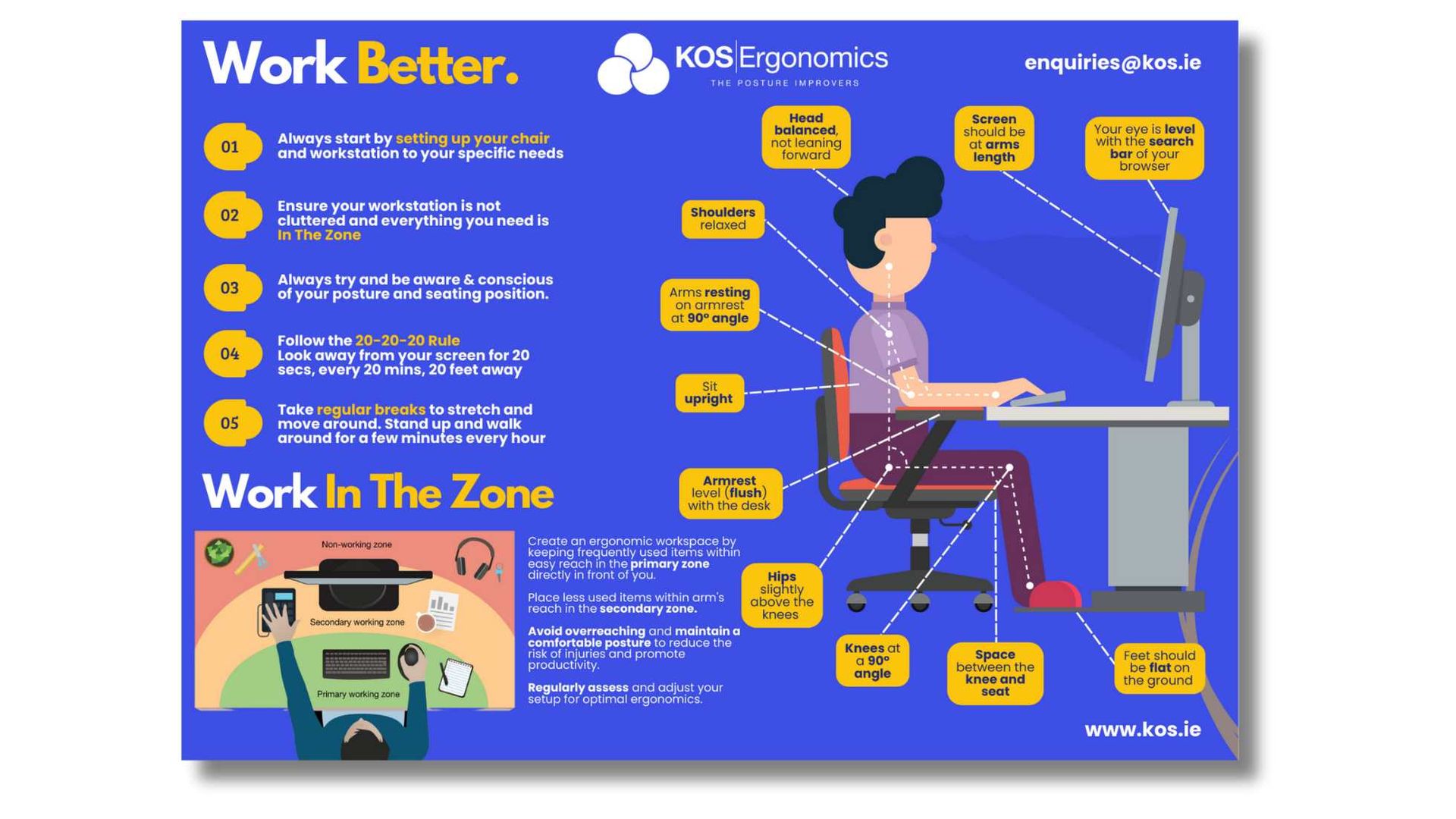You have just completed an ergonomic assessment on a staff member, but now you want to recommend ergonomic equipment that helps them. How do you make informed recommendations that will help them to work better?
In the modern workplace, where individuals spend a sizeable portion of their day at desks and computer workstations, the importance of ergonomics cannot be overstated. An ergonomic assessment is a crucial step in identifying potential issues and ensuring a comfortable and productive workspace.
However, knowing what recommendations to make after such an assessment requires a thoughtful and comprehensive approach.
In this article, we will explore the key steps to make informed recommendations post-ergonomic assessment.
1. Understanding the Individual
The foundation of effective recommendations lies in a thorough understanding of the individual's work habits, physical condition, and job requirements.
During the ergonomic assessment, observe how the individual interacts with their workspace.
Take note of their posture, movements, and any discomfort they express. Ask about their daily tasks, the duration of computer use, and any specific challenges they face.
/
2. Analysing The Workstation Setup
Once you've gathered insights into the individual's work habits, turn your attention to the workstation itself.
Assess the arrangement of the desk, chair, monitor, keyboard, and mouse. Ensure that the chair provides proper lumbar support, the monitor is at eye level, and the keyboard and mouse are within easy reach.
Pay attention to the lighting and screen glare, as these factors can contribute to eye strain and discomfort.

3. Considering An Individual’s Body Type
Every individual has unique physical dimensions, and one size does not fit all when it comes to ergonomic recommendations.
Consider the individual's body type, including height, arm length, and leg length. Make sure that the furniture and equipment can be adjusted to accommodate these variations.
For example, an adjustable chair with customizable armrests and seat height can cater to a diverse range of body types.

4. Encouraging Movement
Prolonged periods of sitting can lead to various health issues, including musculoskeletal problems and decreased productivity.
Encourage the individual to incorporate movement into their work routine.
Suggest regular breaks for stretching or short walks and consider introducing sit-stand desks to allow for a seamless transition between sitting and standing.

5. Addressing Specific Health Concerns
If the individual has pre-existing health conditions or specific concerns, tailor your recommendations accordingly.
For example, someone with a history of back pain may benefit from a chair with extra lumbar support, while an individual prone to eye strain may require specific monitor adjustments or anti-glare screens.
Always prioritize the individual's health and comfort when making recommendations.
6. Implementing Ergonomic Accessories
Ergonomic accessories can play a pivotal role in enhancing comfort and reducing the risk of musculoskeletal disorders.
Based on the assessment, consider suggesting accessories such as ergonomic chairs, adjustable monitor arms, ergonomic keyboards, and mice.
These additions can be customized to suit the individual's needs and contribute significantly to overall well-being.

7. Educating on Proper Ergonomic Practices
Making recommendations is not solely about suggesting changes to the physical workspace; it also involves educating individuals on proper ergonomic practices.
Provide guidance on maintaining good posture, adjusting chairs and monitors, and organizing the workspace to minimize clutter.
Empowering individuals with knowledge ensures that they actively participate in creating a healthier and more ergonomic work environment.
Here's a handy tool to help your colleagues Work Better.
Download our Free Posture Watch Poster and share it throughout your company!
8. Prioritizing Accessibility
Inclusive design is a critical aspect of ergonomic recommendations.
Ensure that the adjustments made consider accessibility for individuals with disabilities.
This may involve providing assistive technology, creating accessible pathways within the workspace, or implementing alternative solutions for tasks that may pose challenges.

9. Assessing Cost-Effectiveness
While the goal is to create an ergonomic workspace that prioritizes health and comfort, it's essential to assess the cost-effectiveness of the recommendations.
Evaluate the budget constraints of the organization and prioritize adjustments that offer the most significant impact.
Sometimes simple changes, such as proper chair adjustments or repositioning equipment, can yield substantial benefits without a significant financial investment.
10. Seeking Feedback and Continuous Improvement
After implementing recommendations, gather feedback from individuals to assess the effectiveness of the changes.
Address any new concerns or challenges that arise and be open to making further adjustments.
Ergonomics is an evolving field, and a commitment to continuous improvement ensures that the workspace remains optimized for the well-being of its occupants.
Recommending Ergonomic Equipment | Summary
In conclusion, making informed recommendations after an ergonomic assessment requires a holistic understanding of the individual, their work habits, and the specific demands of their job.
By analysing the workstation setup, considering anthropometrics, addressing health concerns, and incorporating ergonomic accessories, you can create a tailored approach that enhances comfort and productivity.
Education, accessibility, cost-effectiveness, and a commitment to continuous improvement are key elements that contribute to the success of ergonomic recommendations in promoting a healthier and more ergonomic work environment.