Is pain stealing your focus at work?
Sitting seems like a straightforward activity but when you are doing it for over 8 hours a day, it’s easy to see why a poor posture can be a major contributor to spinal and muscular pain. Believe it or not, 50% of the body’s muscles contract during static sitting, which places more force on the body than during active movement.
Maintaining a neutral posture is crucial to prevent computer-related pain. Proper posture when sitting helps reduce strain on your muscles, joints, and spine, decreasing the risk of injury. Good postural habits when working on a computer help support overall well-being, enhance concentration, and promote long-term health.
In this article, we will attempt to unlock the secret to pain-free productivity and explore the importance of an optimum posture for a healthier and more efficient work experience.
We’ll discuss 5 key tips to demonstrate how a simple shift in the way you sit can be a game changer in the battle against computer-related discomfort.
1. Ergonomic Setup
An ergonomic chair can significantly contribute to your comfort and well-being, especially if you spend extended periods at a desk.
Look for a chair with multiple adjustable features such as seat height, armrests and backrest tilt which all help to maintain the natural curve of the spine.
- To ensure correct alignment and support of the spine, make sure to adjust the chair height to ensure your hips are slightly higher than your knees while keeping your feet firmly planted on the floor. For shorter people, a footrest can ensure that you are not feeling pressure on the underside of the thighs.
- Check to see that the backrest is adjustable both vertically and in the front and back direction with a firm lumbar support which does not create pressure points to restrict circulation.
- The seat should have enough depth and width so that user is fully supported evenly throughout the back of thighs and buttocks. Fabrics should also have breathable materials unless it is in a lab or a setting where infection control in an issue.
- Armrests should evenly support the arms by being height and width adjustable. If they are blocking you from sitting close to the desk, they can be adjusted or removed as needed.

A lot of people don't realise the office chair they are using isn't Ergonomically friendly! If you are unsure, check out our guide on what to look for in an Ergonomic Office Chair.
2. Regular Breaks and Movement
Take short breaks every 30 minutes to stand, stretch and move around.
Incorporate exercises like neck stretches, shoulder rolls and seated marches to reduce muscle tension. Here's a 10-minute workstation stretching routine!
Taking breaks allows your muscles to relax and regular movement promotes blood circulation which help deliver essential nutrients and oxygen to your body’s tissues.
An additional benefit of regular breaks can also offset the pain and headaches associated with eye strain from prolonged screen use.

3. Sitting Mindfully
One way to fix bad posture when working on your computer is to be conscious of your body’s alignment.
Notice sensations in your body that make you aware of any discomfort or tension and adjust your posture if needed. Periodically checking in on your body’s position helps avoid hunching forward or slouching.
Ensure your head is centred over your shoulder and sit back in your chair with your lower back supported and shoulders relaxed. Keep your elbows close to your body and wrists in a neutral position.
Try to avoid slouching or leaning forwards for extended periods. Focusing on your breath can relax the diaphragm and promote relaxation which reduces overall tension.
4. Ergonomically-Friendly Workstation
Position your screen at eye level, ensuring a neutral neck position and preventing neck strain.
If you are using a laptop, an important intervention is to use a laptop stand together with an external keyboard and mouse.
This will reduce the strain imposed on your cervical spine that occurs by looking down into your laptop screen.
Maintain a comfortable viewing distance, typically an arm’s length away to reduce eye strain and promote a relaxed head position.
Use an anti-glare screen, especially in environments with bright lighting.
5. Strengthening Exercises
Include exercises like back extensions, shoulder blade squeezes and neck exercises to strengthen key muscle groups that maintain good posture and prevent slouching.
Strong muscles enhance your overall balance and stability to keep an upright and steady posture which provide better support to your spine and skeletal structure.
Yoga and Pilates can be beneficial for overall flexibility and core strength and prevent muscle imbalances that can lead to poor posture.
Consult with a health professional or a fitness expert for a personalised exercise plan tailored to your need.
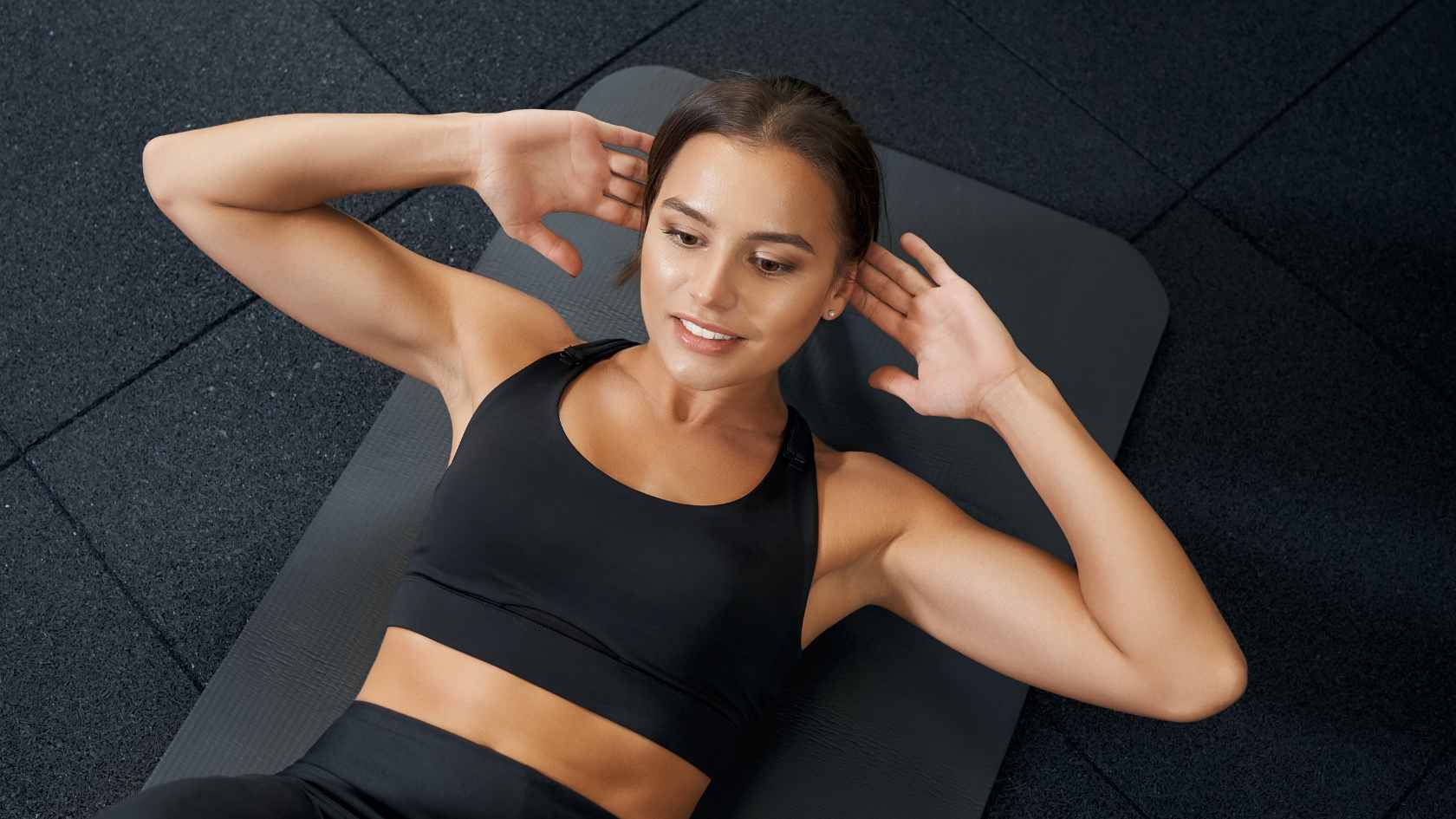
Summary
Remember, incorporating these tips gradually and consistently into your routine can contribute significantly to preventing computer related pain.
No one wants to spend their day at work in pain so hopefully by fixing a bad posture, these techniques will ensure that you stay a happy, productive employee!
Liz Hussey
Ergonomics Consultant
Liz Hussey is employed by KOS Ergonomics as an Ergonomics Consultant where she combines a passion for health and fitness with expertise in ergonomics.
A proud graduate from University of Limerick in 2011 with a Bachelor of Science in Physiotherapy, her aim is to bring a unique blend of professional knowledge with a personal history of competitive participation in sports, including triathlon and running!
Her commitment is to keep people well in the workplace and offer tailored solutions to enhance workplace well-being and promote a healthier and more comfortable work environment, both at home and in the office!
Ergonomic Products To Help Your Pain
















