Between keyboards, laptops, mice, HDMI cables, headsets, power cords and many more, it's easy to see why it's preferable to ignore the mess of cables and hope for the best, but this results in a tangle of cables that are both annoying and haphazard, this is where cable management comes in.
This guide will help you to break all this down into an easy task with simple steps, so you can keep your workspace clean and organised.

What Is Proper Cable Management?
Proper cable management will see the wires both on top of and underneath your desk, organised neatly and safely.
It makes each wire easy to identify and trace, and makes future reorganisation or moving devices much less frustrating.
What Is The Benefit Of Cable Management?
When your workspace is unorganised it can affect your productivity output and lead to stress, so naturally having a mess of cables underneath your desk doesn’t help.
The plus side is that this is a quick fix if you are willing to set aside a bit of time, and it's worth it!
Knowing what each cable is connected to and being able to unplug what you need quickly can help save you a lot of time.
Fortunately, we compiled 5 cable management tips to help you tackle that mess under your desk whether you're at home or in the office, so you can keep things organised in 2024!

1. Label Your Cables
The first step to untangling your cables is to find out what cables are attached to what devices.
Once you’ve traced them and you know what’s what, the next step is to label each of your cables, this can be done easily with cable labels.
Alternatively, you could use coloured markers or sticky notes so you can easily tell them apart.

2. Purchase Cable Organising Equipment
If you'd like to invest in your cable management, then a cable sock will help to keep things streamlined and organised under your desk.
What Is A Cable Sock?
A cable sock is a protective tube often made of a mesh-like material that allows you to easily bundle all your cables together, keeping them organised and safe.
Alternatively, if you are dealing with a large amount of cables, then it may be worth considering investing in a cable tray.
What Is A Cable Tray?
A cable tray is an organiser that secures all of your wires together in an unobtrusive manner.
Many of them are attached to the underside of a desk, keeping your wires off the floor.
If you want to keep things simple and budget-friendly, then cable ties are perfect for keeping your cables organised and will prevent them from getting tangled again.
Plus, when you need to reorganise your cables, simply cut the cable tie and replace it with a new one when ready!
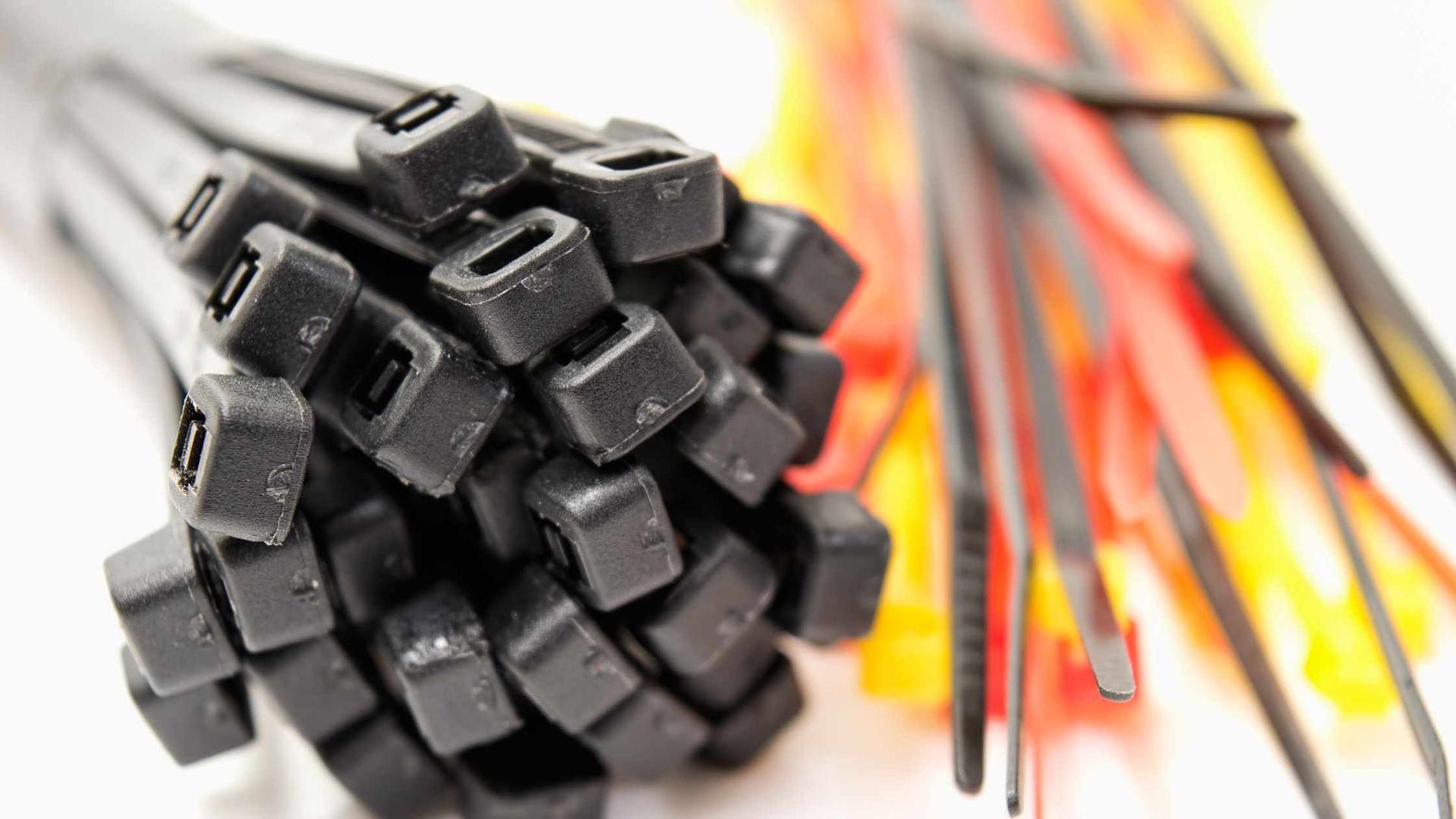
3. Use Your Monitor Arm
Monitor arms often come with built-in clips you can run your cables through, helping to keep them out of sight and organised.
Monitor arms are an excellent investment in your productivity and your well-being. Elevating your screen helps to create more room on your desk, helping you to keep things organised.
They also help protect you from developing neck and shoulder pain by keeping your screen at eye level.
If you’re interested in picking one up and making your workstation more ergonomic, you can find them here.
4. Consider Going Wireless
Investing in a wireless mouse and keyboard can have several advantages, you will have significantly less clutter to deal with on your desk, and you can easily move them if you need to move workspace.
Additionally, the input lag commonly associated with wireless keyboards and mice has significantly decreased, its effect is also barely perceptible when doing office work.
If going wireless is an option it might be worth considering, as it will significantly reduce the number of cables you have to deal with.

5. Regularly Reorganise Your Cables
For your cables to not fall back into their previous state of chaos, regular maintenance is unfortunately unavoidable.
You’ll likely swap devices out for new ones over time, or you could end up having to move workstations, so it’s important when these things happen to go over your cable management again to avoid future headaches!
Summary
In conclusion, proper cable management is essential to maintaining an organised and aesthetic workspace, and it can easily be done on a budget, or if you’re willing to, you can invest and buy some organisation products to help streamline things.
Whatever way you choose to untangle the mess of cables, we hope that our 5 tips on cable management helped get your workspace organised for the year ahead!















