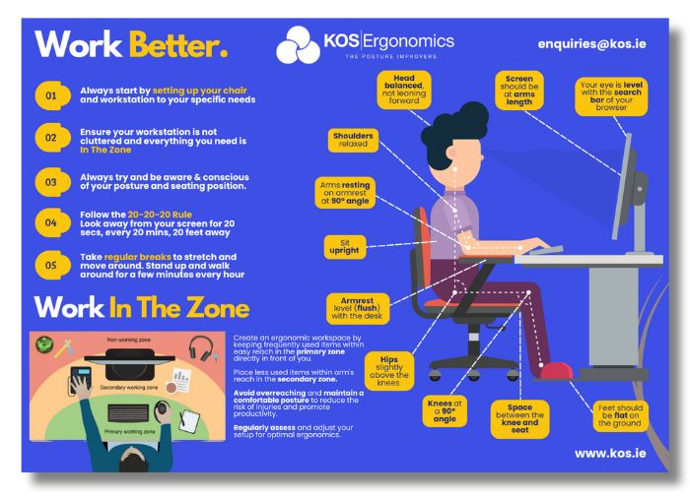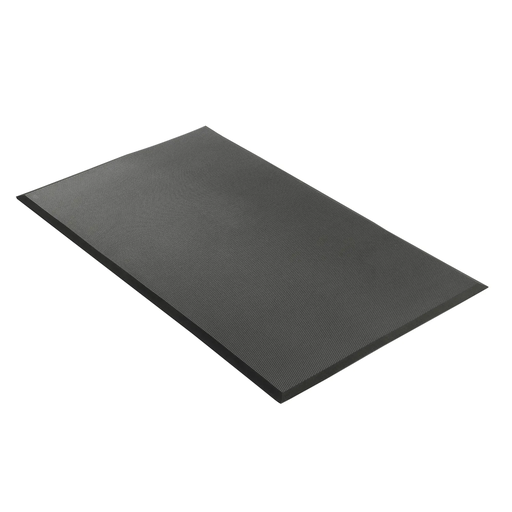MouseTrapper StandFriend | Laptop Stand & Stand Up Converter
1
The MouseTrapper StandFriend | An Innovative & Elegant Laptop Stand & Stand Up Converter Solution For Sitting & Standing, Regardless Of Your Environment!
Enhance your workspace with the MouseTrapper StandFriend, the ultimate laptop stand and stand-up converter designed for modern professionals. Whether you’re working from home, in the office, or on the go, the StandFriend ensures optimal comfort and productivity.
Key Features:
- Adjustable Height & Angle: Easily customize the height and angle to your preferred ergonomic position, reducing strain on your neck and back.
- Sturdy & Durable Design: Built with high-quality materials, the StandFriend provides a stable platform for your laptop, supporting devices up to 17 inches.
- Portable & Lightweight: Weighing just under 2 pounds, this laptop stand is easy to carry, making it perfect for mobile professionals.
Key Benefits:
- Improved Posture: By elevating your laptop to eye level, the StandFriend promotes a healthier posture, preventing long-term discomfort.
- Increased Productivity: The adjustable design allows you to switch between sitting and standing, helping to reduce fatigue and increase focus throughout the day.
- Enhanced Cooling: The open design of the StandFriend improves airflow, preventing your laptop from overheating, even during intensive tasks.
Ideal Environments:
- Home Office: Transform your home workspace into a professional setup with the StandFriend, ensuring comfort during long work hours.
- Corporate Office: The StandFriend is perfect for the office, allowing you to easily switch between sitting and standing positions to stay active throughout the day.
- On-the-Go: Its lightweight and foldable design make it easy to take the StandFriend with you, so you can work ergonomically from cafes, co-working spaces, or even while traveling.
Upgrade your work experience with the MouseTrapper StandFriend and enjoy the perfect blend of comfort, portability, and productivity wherever you are.
Lightweight And Easily Adjustable - The Ultimate Laptop Stand
The Standfriend's simple design makes it effortless to take out and store away, perfect for small spaces like apartments or office cubicles.
Customisable to suit your space, Standfriend has a reversible is reversible in 2 colours, graphite and white.
For those who want a versatile and easily stored laptop stand, Standfriend is the solution.
Key Features:
- Ergonomic Design: The Standfriend's innovative design enables you to switch from working seated to standing seamlessly throughout the day.
- Fully Adjustable: Depending on the user's needs, The Standfriend allows for specific height adjustments so you can work at a height that suits you. Additionally, you can also change the colour from white to grey by flipping the platforms.
- Ample Workspace: The adjustable platforms provide plenty of space for you to work, with room for your keyboard or notepad while also keeping your workspace centred.
Additional Benefits:
- Improved Health: Remaining seated for long periods can lead to various health issues, from cardiovascular to joint pain. Standfriend can help vary your working position and reduce the risk of developing health problems.
- Boost Productivity: Being seated all day can make you start to feel lethargic. Being able to easily switch to a standing position can help keep you productive throughout the day, ensuring you work productively.
- Ease Of Use: Easily adjust the Standfriend to suit your working needs throughout the day, and when you're done, storing it away couldn't be simpler thanks to its minimalistic design.
Frequently Asked Questions
A: This is an online ergonomic training course designed to teach participants how to assess Visual Display Units (VDU) / Display Screen Equipment (DSE) safely and in compliance with Irish and European health & safety regulations. It covers workstation assessments, ergonomics, and MSD prevention.
A: This course is suitable for anyone responsible for workplace safety or office ergonomics, including:
-
Health & Safety managers or consultants
-
Health & Safety representatives
-
Occupational health professionals
-
Facilities management staff
-
Architects involved in office design
-
Office managers and business owners
A: No. This beginner-friendly online DSE/VDU course is suitable for anyone, regardless of prior ergonomics or health & safety experience.
A: The course is fully online via Microsoft Teams, featuring interactive lectures, group exercises, explainer videos, polls, and practical workstation assessments.
A: The course runs for 1 full day (9am–5pm) with breaks.
A: The course is delivered by highly experienced ergonomic and health & safety professionals from KOS Ergonomics, who work with leading Irish companies to reduce workplace risks and improve office ergonomics.
A: Yes. Participants who successfully complete the theory exam and practical assessment will receive a KOS Training Academy Level 1 VDU / DSE Assessor Certificate.
A: You’ll need a computer or tablet with a camera, microphone, and stable internet connection. A typical home or office workstation is sufficient for the practical exercises.
A: Key topics include:
-
Ergonomics and anthropometrics for office work
-
Hazards and risks associated with VDU/DSE use
-
Legal requirements under Irish and EU legislation
-
Workstation setup, environmental factors, and emerging trends (hot-desking, sit-stand desks, home working, laptop/tablet use)
-
Practical assessment and evaluation techniques
A: Yes. The course covers Regulation 72 of the 2007 Safety, Health & Welfare at Work Regulations, along with European Directive 90/270/EEC to ensure compliance for all EU countries.
A: Absolutely. By training staff as certified VDU / DSE assessors, your organisation can reduce musculoskeletal disorders (MSDs), improve employee wellbeing, and ensure compliance with legal obligations.
A: Yes. Participants have access to KOS Ergonomics’ expert advice and resources for any follow-up questions related to workstation assessments or ergonomics.

To install this Web App in your iPhone/iPad press ![]() and then Add to Home Screen.
and then Add to Home Screen.