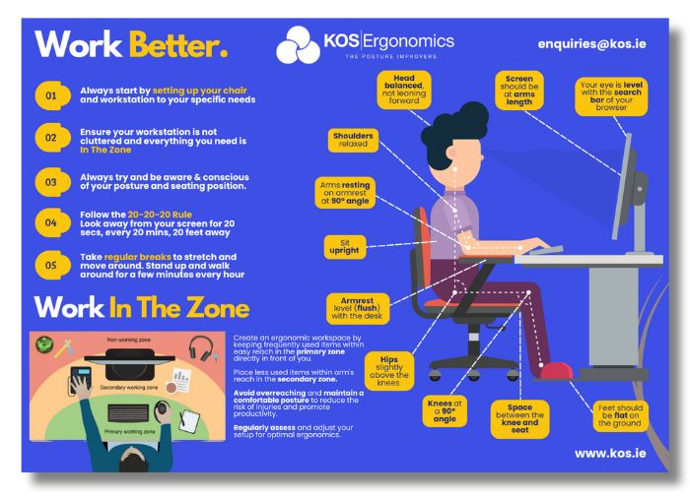Description
Features & Benefits
Features:
Unique, universal facility to integrate any advanced port replicator (docking station) or USB hub to preconnect all your peripherals.
Improved productivity due to built-in (patented) document holder
Document holder is pivotable for easy laptop set-up and remain access to laptop keys.
Cooling sleeves and ribs ensure ventilation, prevent heat built-up.
Unique device that secures the Ergo-T 340 Laptop Stand and all connected accessories with just one cable lock.
Swivel base allows multiple viewing angles.
Sturdy, secure fit for all laptops up to 17 inch widescreen.
Ergo T 340 with Docking Station
Benefits:
A laptop riser raises the laptop screen to eye level, reducing the need to look down. This promotes a more natural and neutral neck position, minimizing strain on the cervical spine and reducing the risk of discomfort or pain.
Elevating the laptop helps encourage an upright sitting posture, reducing the likelihood of slouching or hunching over the laptop. Improved posture contributes to better spinal alignment and can help prevent back and neck pain.
Positioning the laptop screen at eye level helps reduce eye strain and fatigue associated with looking down for extended periods. Reduced eye strain contributes to a more comfortable and focused work experience.
This laptop riser is designed to be foldable or easily portable, making them convenient for users who work in different locations. Portability ensures that you can maintain an ergonomic setup whether you're in the office, at home, or on the go.
Laptop risers are often affordable and accessible, making them a practical and cost-effective solution for improving workstation ergonomics